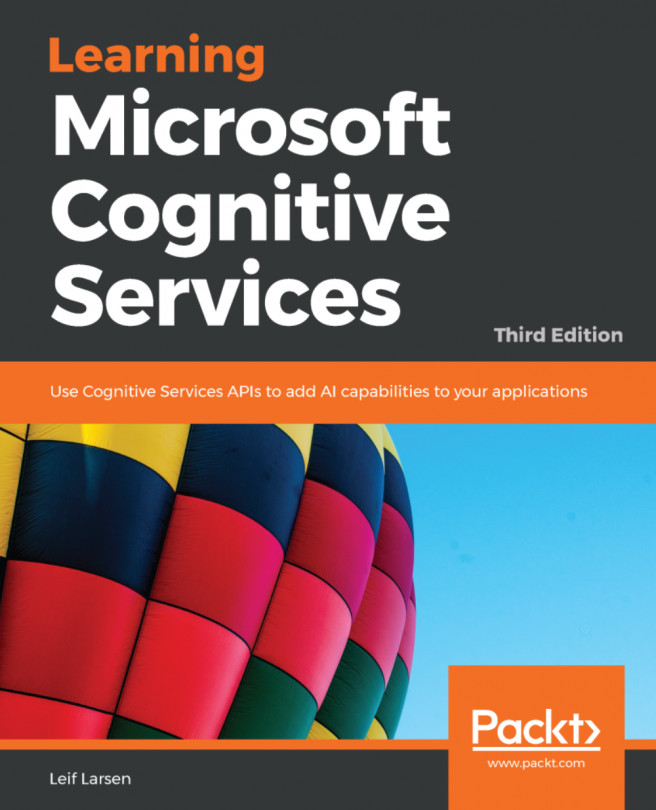Creating the backend using the Knowledge Exploration Service
The Knowledge Exploration Service (KES) is, in some ways, the backend for the Academic API. It allows us to build a compressed index from structured data, authoring grammar to interpret natural language.
To get started with KES, we need to install the service locally.
Note
To download the KES installer, go to https://www.microsoft.com/en-us/download/details.aspx?id=51488.
With the installation comes some example data, which we will use.
The steps required to have a working service are as follows:
- Define a schema.
- Generate data.
- Build the index.
- Author grammar.
- Compile grammar.
- Host service.
Defining attributes
The schema file defines the attribute structure in our domain. When we previously discussed the Academic API, we saw a list of different entity attributes, which we could retrieve through the queries. This is defined in a schema.
If you open the file, Academic.schema, in the Example folder found where KES is installed, you will see the...