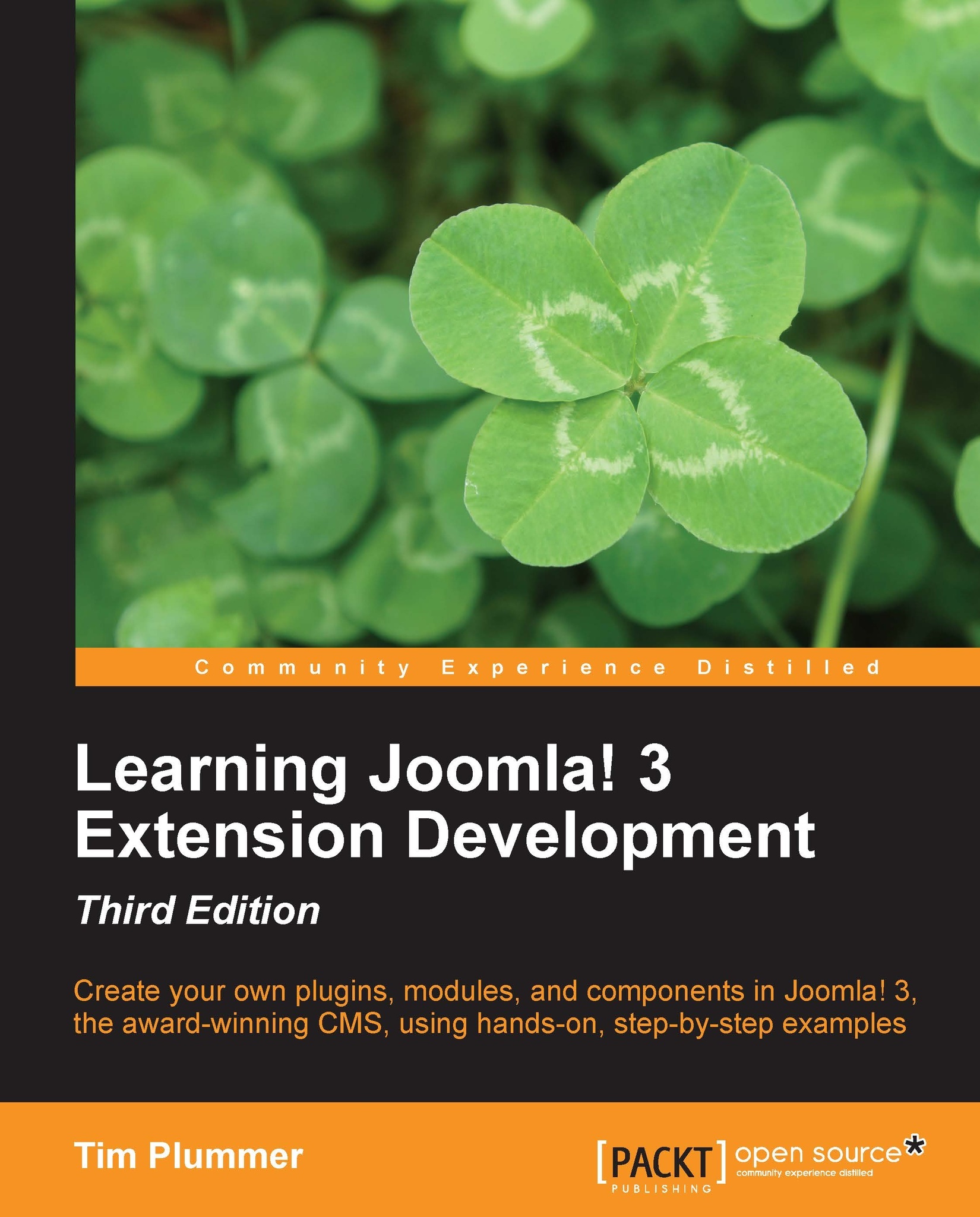Zip it up and install your module
Now it is time to test the module out on your Joomla! 3 development website. We will start by manually installing the module on our development site, and then we will create an installable ZIP file that you can distribute to other people.
Because this is a backend module, we need to create the folder /administrator/modules/mod_latestextensions/ and put all our files in there including the tmpl folder and all its contents.
Your mod_latestextensions folder should contain the following files:
/tmpl/default.php/tmpl/index.html/helper.php/index.html/mod_latestextensions.php/mod_latestextensions.xml
Now in your Joomla! Administrator, navigate to Extensions | Extension Manager, and select the Discover view on the left. Click on the Discover button and you should see the Latest Extensions module appearing. Select it and click on the Install button.

You will then need to navigate to Extensions | Module Manager, and change the filter on the left to Administrator...