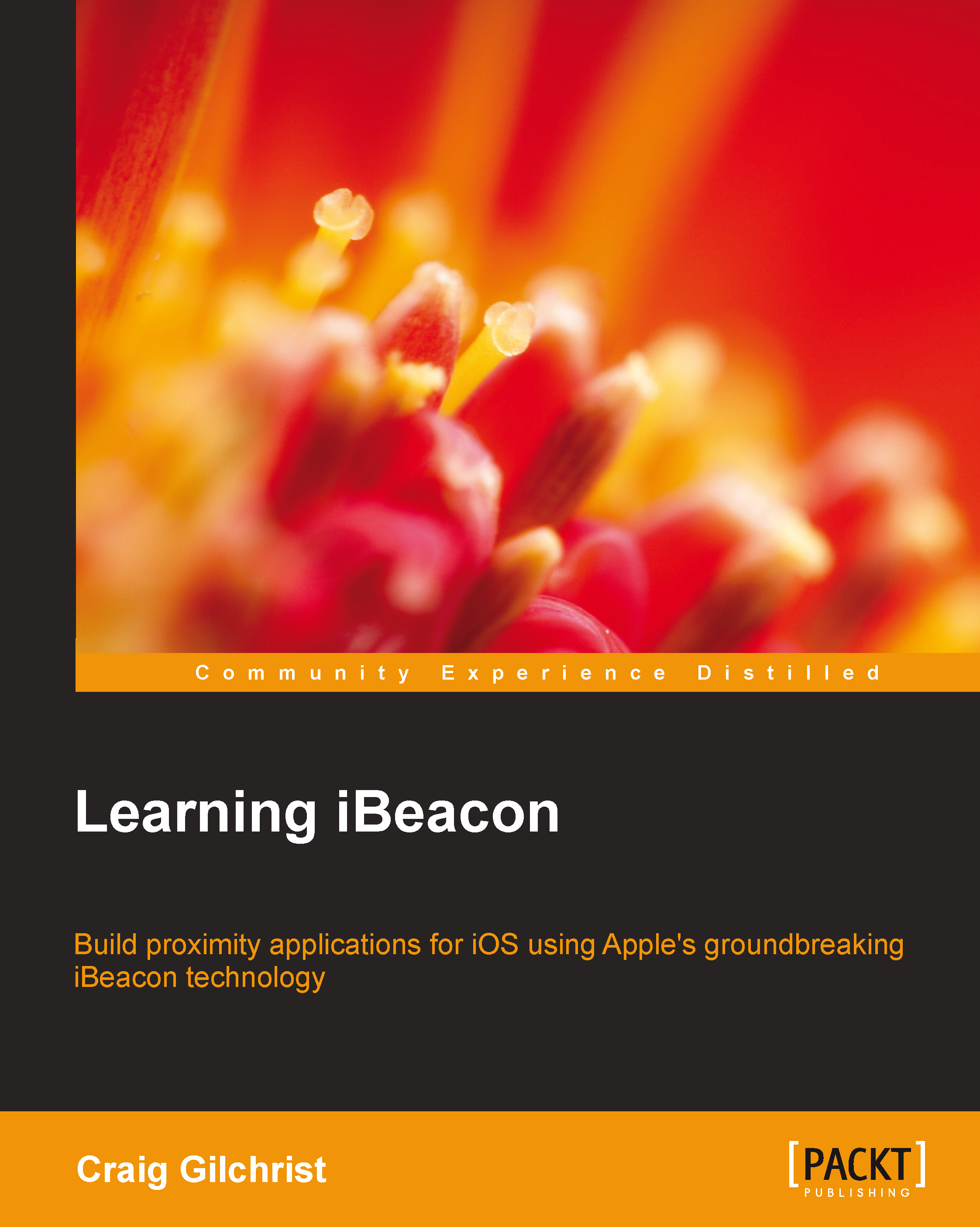Passbook integration
Wouldn't it be great if beacons worked directly with Apple's e-wallet solution passbook? Of course it would, and of course Apple has thought of this. You can easily bring your passbook passes to the foreground when in the range of a beacon.
As of iOS 7.0, Apple added the beacon dictionary keys to the PassKit bundle, giving the ability to define activating beacons alongside text to display when in the range of a particular beacon.
With the new dictionary values, you can specify an array of beacons that show a message and a thumbnail image of the pass, which allows you to bring the pass to the forefront without unlocking your phone, as shown in the following figure:

Showing passbook passes from the lock screen using iBeacon
Exploring PassKit (Apple's tool to create passes) is definitely beyond the scope of this book, so we'll only skim over the structure of a pass. It's enough to know that a pass is made up of a ZIP file with the file extension .pkpass, which contains the...