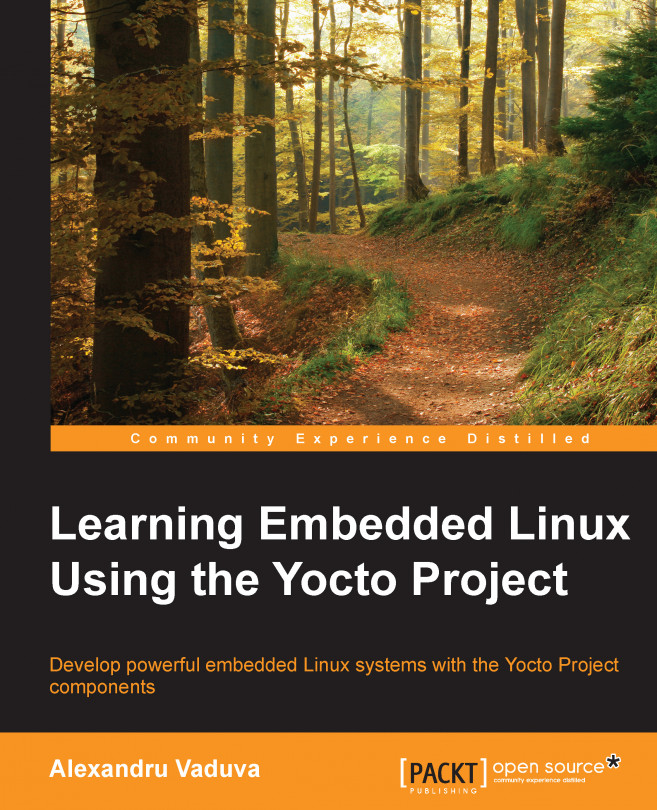What this book covers
Chapter 1, Introduction, tries to offer a picture of how an embedded Linux software and hardware architecture looks. It also presents you information on the benefits of Linux and Yocto along with examples. It explains the architecture of the Yocto Project and how it is integrated inside the Linux environment.
Chapter 2, Cross-compiling, offers you the definition of a toolchain, its components, and the way in which it can be obtained. After this, information on the Poky repository is given to you and a comparison is made with the components.
Chapter 3, Bootloaders, gives you information on a boot sequence, U-Boot bootloader, and how it can be built for a specific board. After this, it gives access to the U-Boot recipe from Poky and shows how it is used.
Chapter 4, Linux Kernel, explains the features of the Linux kernel and source code. It gives you information on how to build a kernel source and modules and then moves on to explain the recipes of the Yocto kernel and presents how the same things happen there after that the kernel is booted.
Chapter 5, The Linux Root Filesystem, gives you information on the organization of root file system directories and device drivers. It explains the various filesystems, BusyBox, and what a minimal filesystem should contain. It will show you how BusyBox is compiled inside and outside the Yocto Project and how a root filesystem is obtained using Poky.
Chapter 6, Components of the Yocto Project, offers an overview of the available components of the Yocto Project, most of which are outside Poky. It provides an introduction and a brief presentation of each component. After this chapter, a bunch of these components are explained in more detail.
Chapter 7, ADT Eclipse Plug-ins, shows how to set up the Yocto Project Eclipse IDE, setting it up for cross development and debugging using Qemu, and customizing an image and interacting with different tools.
Chapter 8, Hob, Toaster, and Autobuilder, goes through each one of these tools and explain how each one of them can be used, mentioning their benefits as well.
Chapter 9, Wic and Other Tools, explains how to use another set of tools, very different form the ones mentioned in the previous chapter.
Chapter 10, Real-time, shows the real-time layers of the Yocto Project, their purposes, and added value. Documented information on Preempt-RT, NoHz, userspace RTOS, benchmarking, and other real-time related features are also mentioned.
Chapter 11, Security, explains the Yocto Project's security-related layers, their purposes, and the ways in which they could add value to Poky. Here, you will also be given information about SELinux and other applications, such as bastille, buck-security, nmap and so on.
Chapter 12, Virtualization, explains the virtualization layers of the Yocto Project, their purposes and the ways in which they could add value to Poky. You will also be given information about virtualization-related packages and initiatives.
Chapter 13, CGL and LSB, gives you information on the Carrier Graded Linux (CGL) specifications and requirements as well as the specifications, requirements, and tests of Linux Standard Base (LSB). In the end, a parallel will be made with the support provided by the Yocto Project.