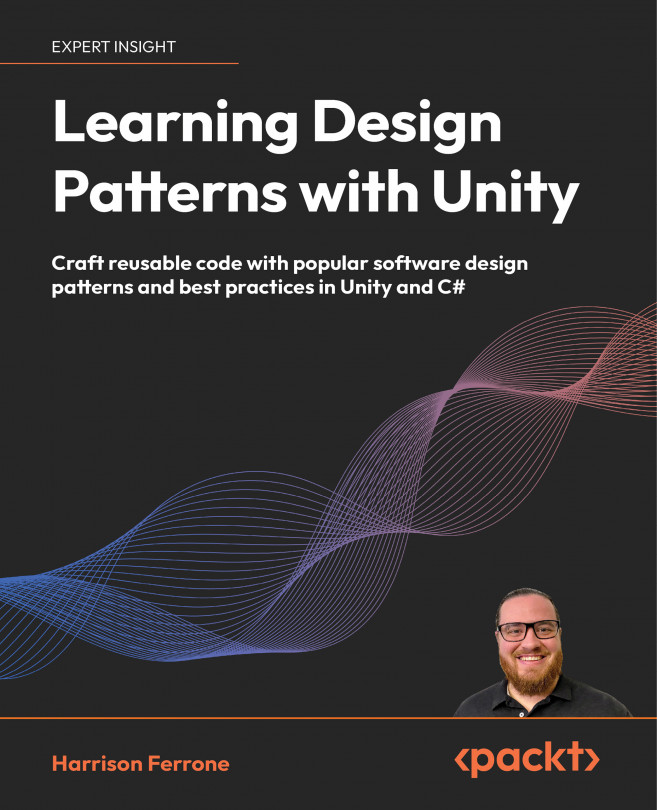Implementing an undo/redo system
Now that we have unique movement commands, we can keep track of them as move sequences. This feature is ideal for letting players undo mistakes or redo past moves if they’re undone in error, and it is common in strategy games and editor tools.
The undo/redo system we’re going to build out in this section works with the Stack type, which is a C# collection type that follows the Last-In-First-Out rule, meaning the item on top of the stack is always the last one we added, like a deck of cards. This is perfect since we only want to undo or redo the most recent command in the player move sequence.
You might be asking yourself, “Why not just use the List type?” Well, you absolutely can, but it’s messier. Lists work off indexes, which means you would have to manually keep track of the current move in the list of moves when you want to undo or redo that move. Further, having to increment and decrement your...