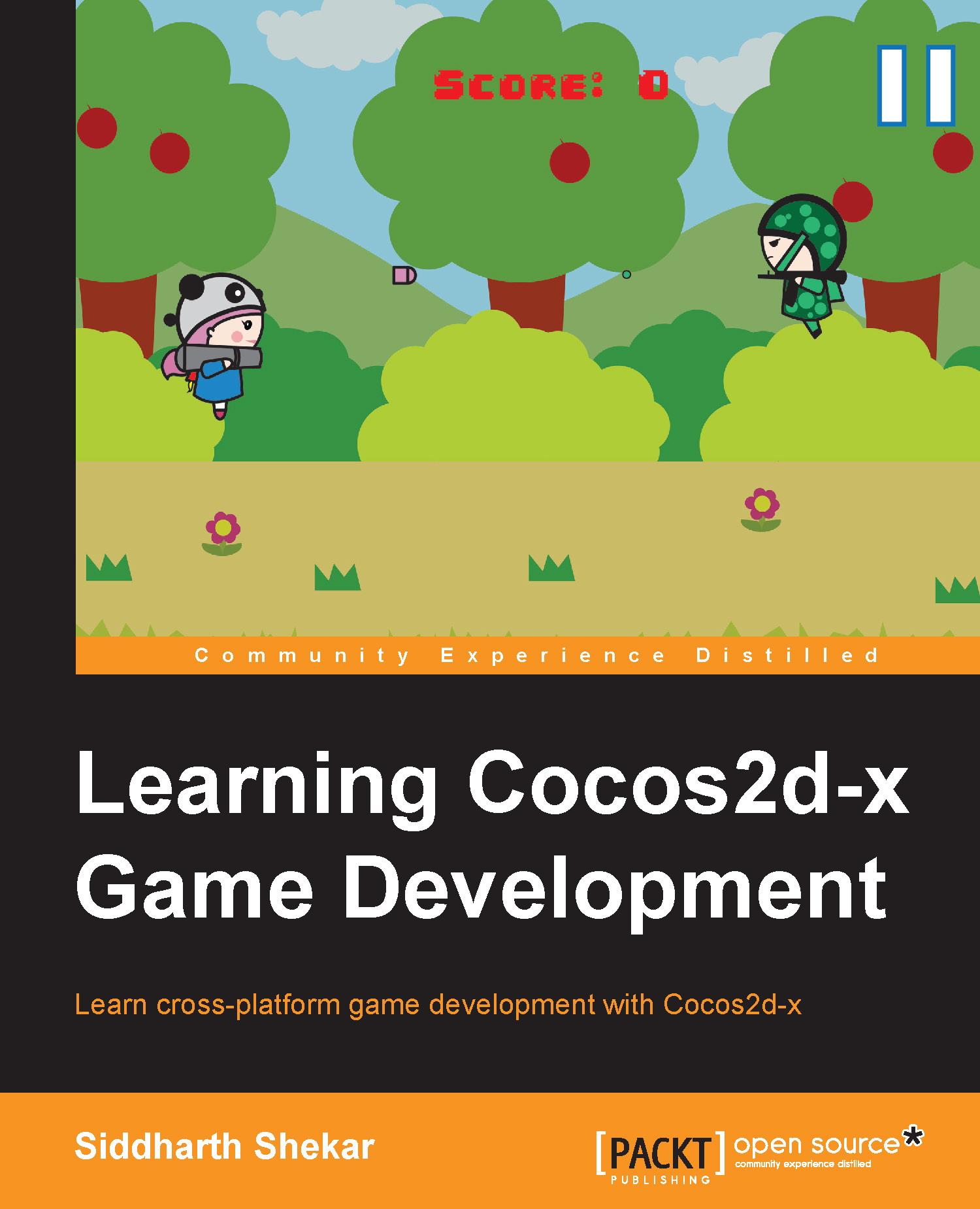Summary
So, in this chapter, we saw how the audio engine in Cocos2d-x works and the different formats it supports for different operating systems. We also saw Audacity—a free audio software—that can be used to convert the audio formats for different platforms. Then, we preloaded the background music and sound effects and saw how to play the files in the game. Finally, we also included pause and resume toggle buttons, which can be used to pause and resume the background music.
With this, the game is ready to be prepared for uploading on to the App Store. In the next chapter, we will see how to create an icon for the game and look at the various steps to create your Windows Phone Store account as well as upload the game on to the store.