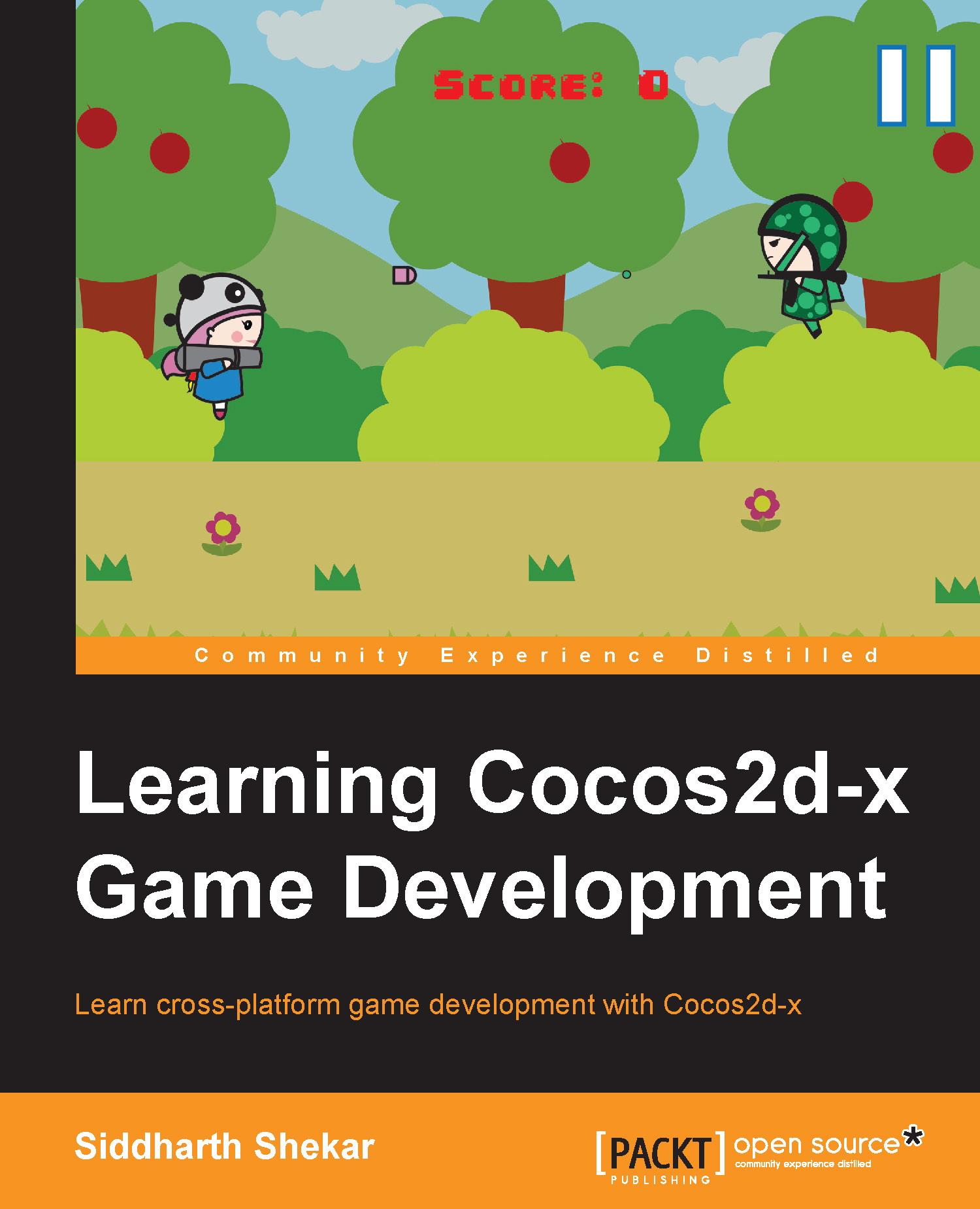Changing the name of the app
Next, in the Solution Explorer pane in the wp8Game project, expand Properties and click WMAppManifest.xml. On the main screen, under ApplicaitonUI, change the display name to Ms.tinyBazooka. Now if you build it, you will see the app name has been changed to reflect the changes we just made.
As you might expect, we will be visiting this later when we will change the icon of the application and make further changes before uploading the file on to Windows Store: