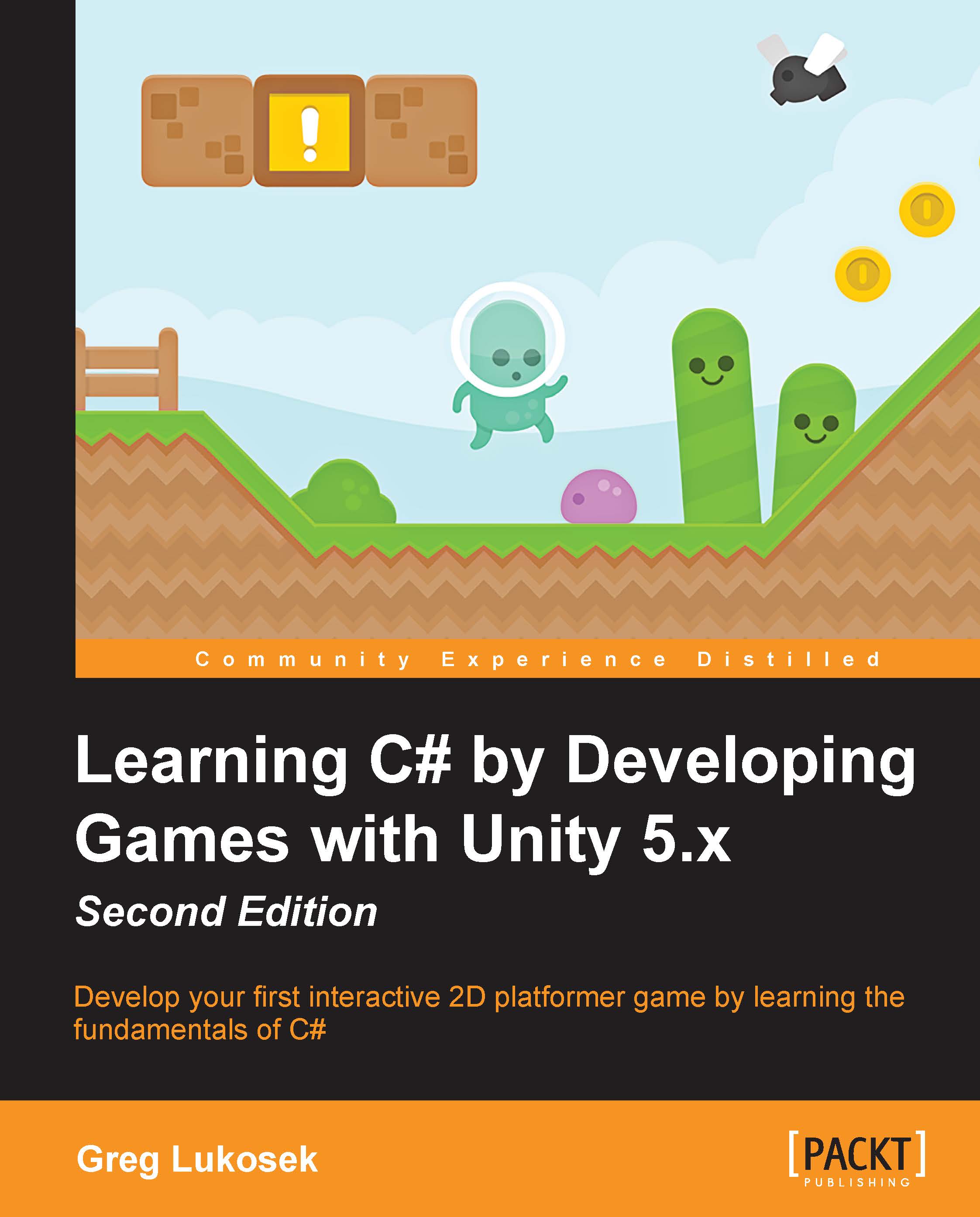Using triggers
We can easily configure any collider in Unity to work like a trigger. Triggers are very useful. In this case, we will use them to detect whether our character has fallen into the hole. I have already prepared another useful prefab for you, so we won't waste any time setting it up. The steps are as follows:
Import
KillTrigger.unitypackageinto your project.Drag
Killtrigger into your project.Position the
KillTriggergame object so the red area is below the ground.
This is all we need in the Scene view. Once Jake drops down from the end of the platform, he will most certainly fall through the red trigger zone. Now, we need to write some code to describe this behavior. It will be a very simple component added to the KillTrigger game object.
Create new a C# script, call it KillTrigger, and write the code so it looks like this:

As you can see, there is nothing complicated here. We use the OnTriggerEnter2D method. It is called automatically by Unity whenever another 2D collider enters...