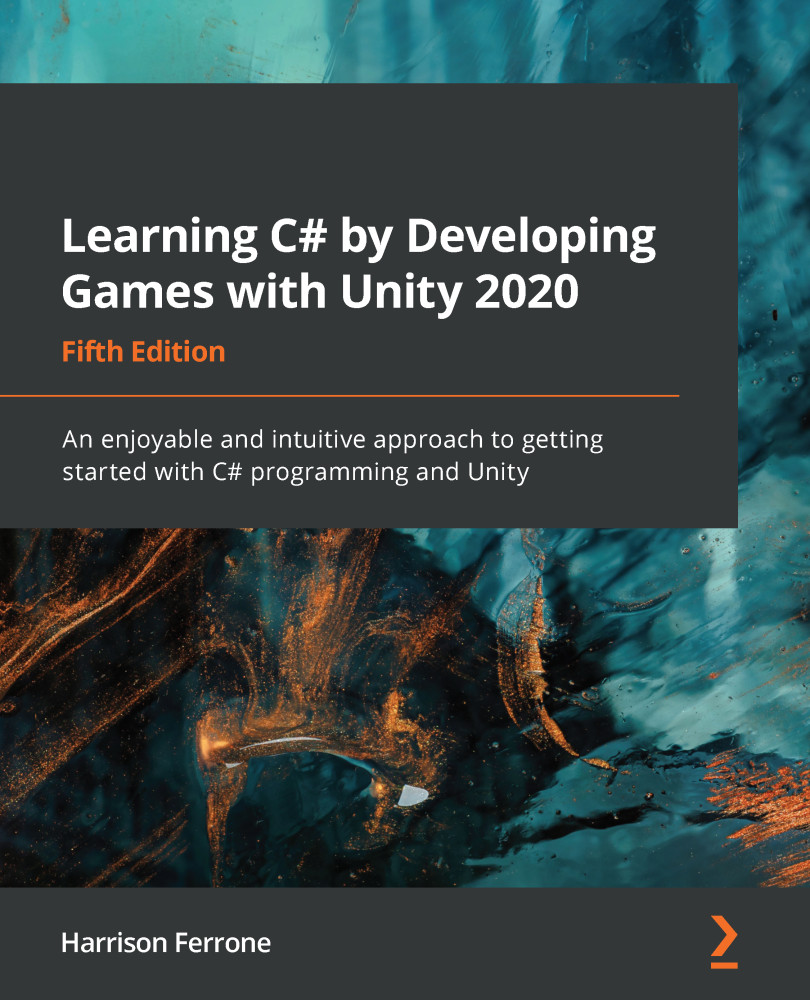Animating objects in Unity can range from a simple rotation effect to complex character movements and actions, all of which are controlled through the Animation and Animator windows:
- The Animation window is where animation segments, called clips, are created and managed using a timeline. Object properties are recorded along this timeline and are then played back to create an animated effect.
- The Animator window manages these clips and their transitions using objects called animation controllers.
You can find more information about the Animator window its controllers at https://docs.unity3d.com/Manual/AnimatorControllers.html.
Animations in Unity are referred to as clips. Creating and manipulating your target objects in these clips will have your game moving in no time.