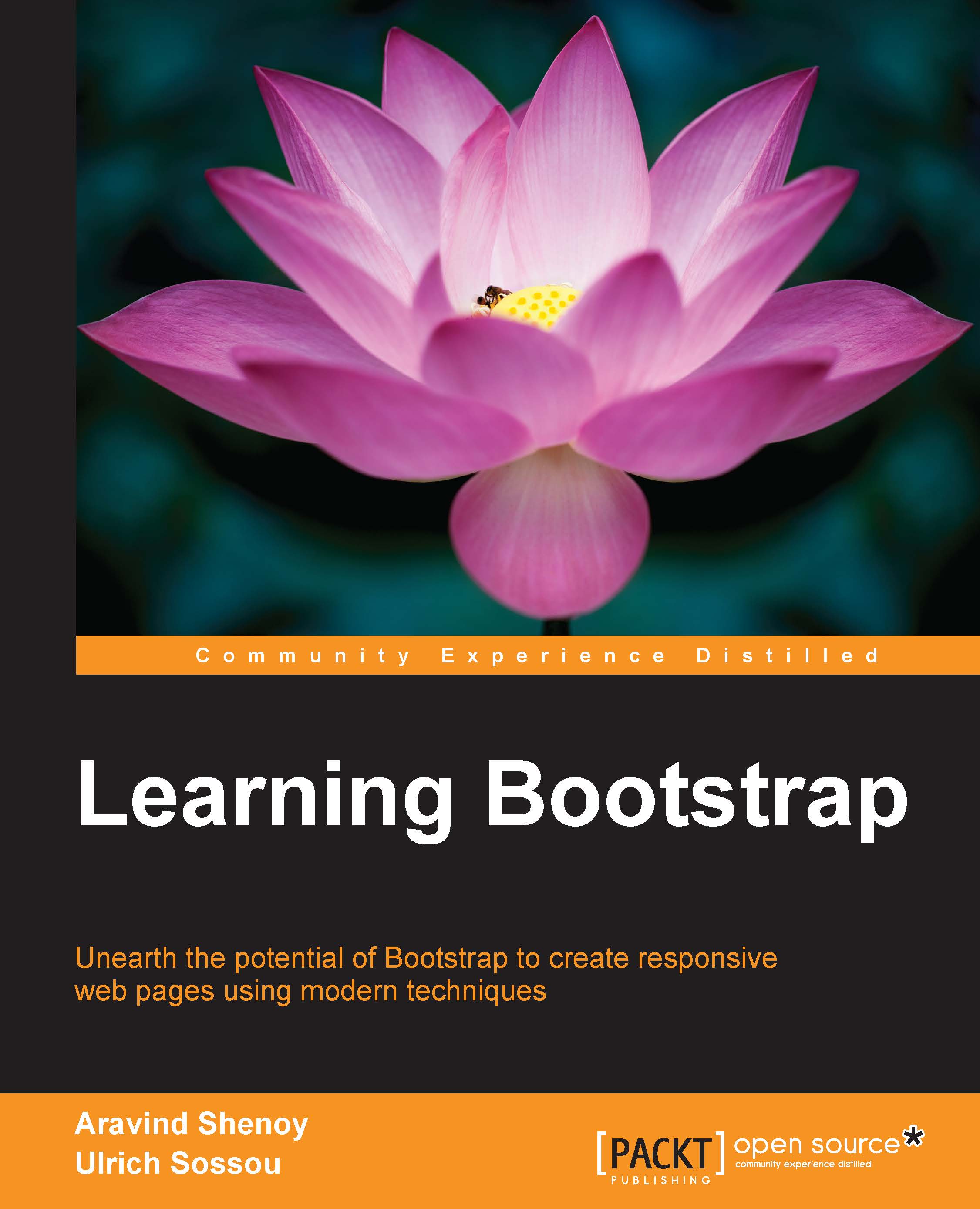Chapter 4. Using the Base CSS
Applying consistent styling to HTML elements such as headings, paragraphs, tables, and forms is generally easy but a time-consuming process. In addition to including Normalize.css (http://necolas.github.io/normalize.css/) to render HTML elements consistently across browsers and in line with modern web standards, Bootstrap provides default styling for typography, code, tables, forms, buttons, and image elements.
In this chapter, we will see how to use the Bootstrap Base CSS in your HTML pages and how to customize it.
We will cover the following in this chapter:
- Implementing the Bootstrap Base CSS
- Customizing the Bootstrap Base CSS using LESS variables
If you want to use the Bootstrap Base CSS as it is, with no customization, you can simply include the Bootstrap CSS in your HTML files using the link tag:
<link href="css/bootstrap.min.css" rel="stylesheet" media="screen">