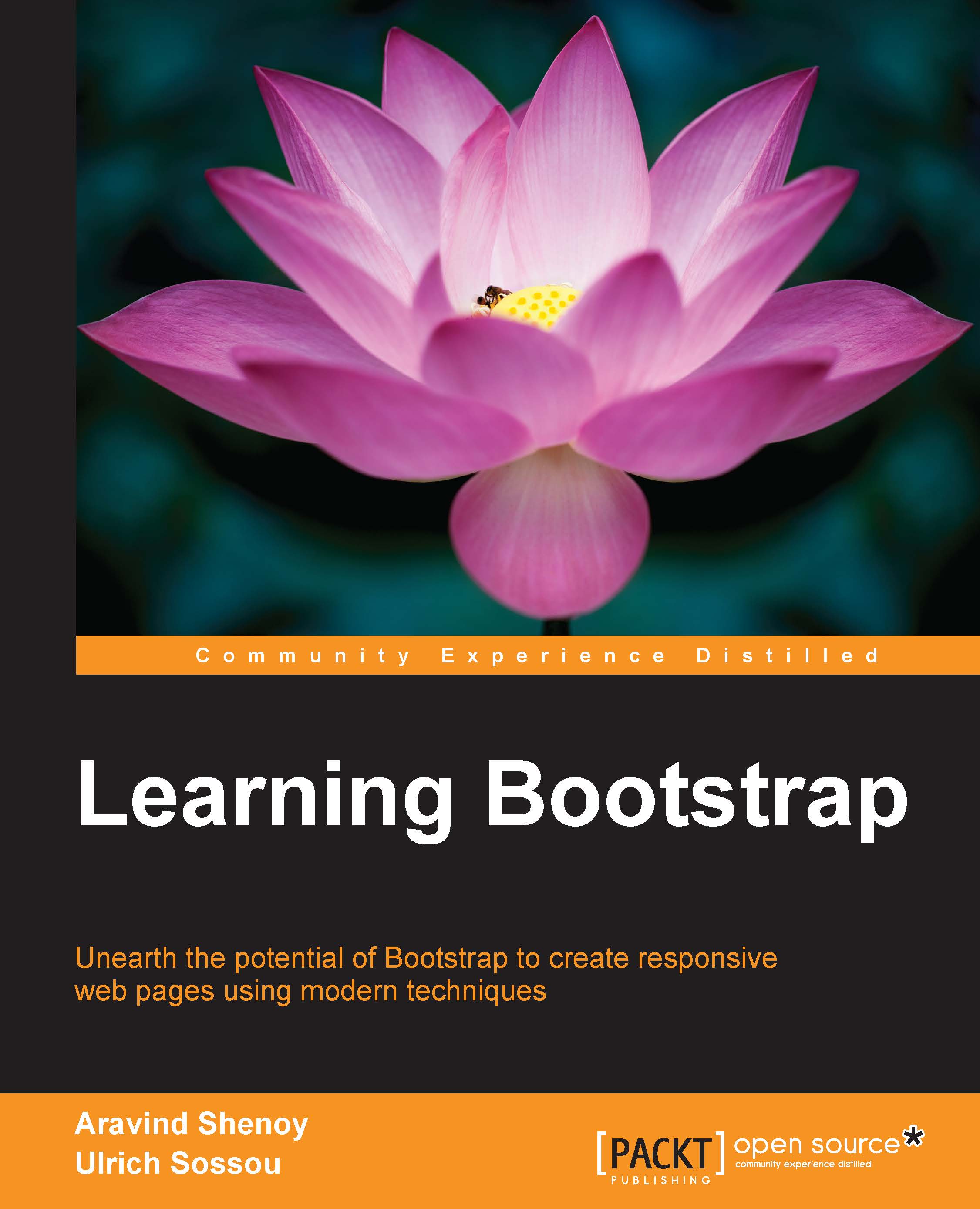Overriding with custom CSS
The easiest way to customize Bootstrap is to create your custom CSS file where you will put your own CSS code. The link to this customized CSS file needs to be added after the Bootstrap CSS in your HTML document for it to override the Bootstrap CSS declarations.
Look at the following code to understand it better:
<!DOCTYPE html> <html> <head> <title>BootStrap with Packt</title> <meta charset="UTF-8"> <meta name="viewport" content="width=device-width, initial-scale=1.0"> <!-- Latest Bootstrap CDN CSS --> <link rel="stylesheet" href="https://maxcdn.bootstrapcdn.com/bootstrap/3.2.0/css/bootstrap.min.css"> </head> <body> <h1>Welcome to Packt</h1> <button type="button" class="btn btn-default btn-sm" id="packt">PACKT LESSONS</button> <!-- Latest compiled and minified JavaScript --> <script src...