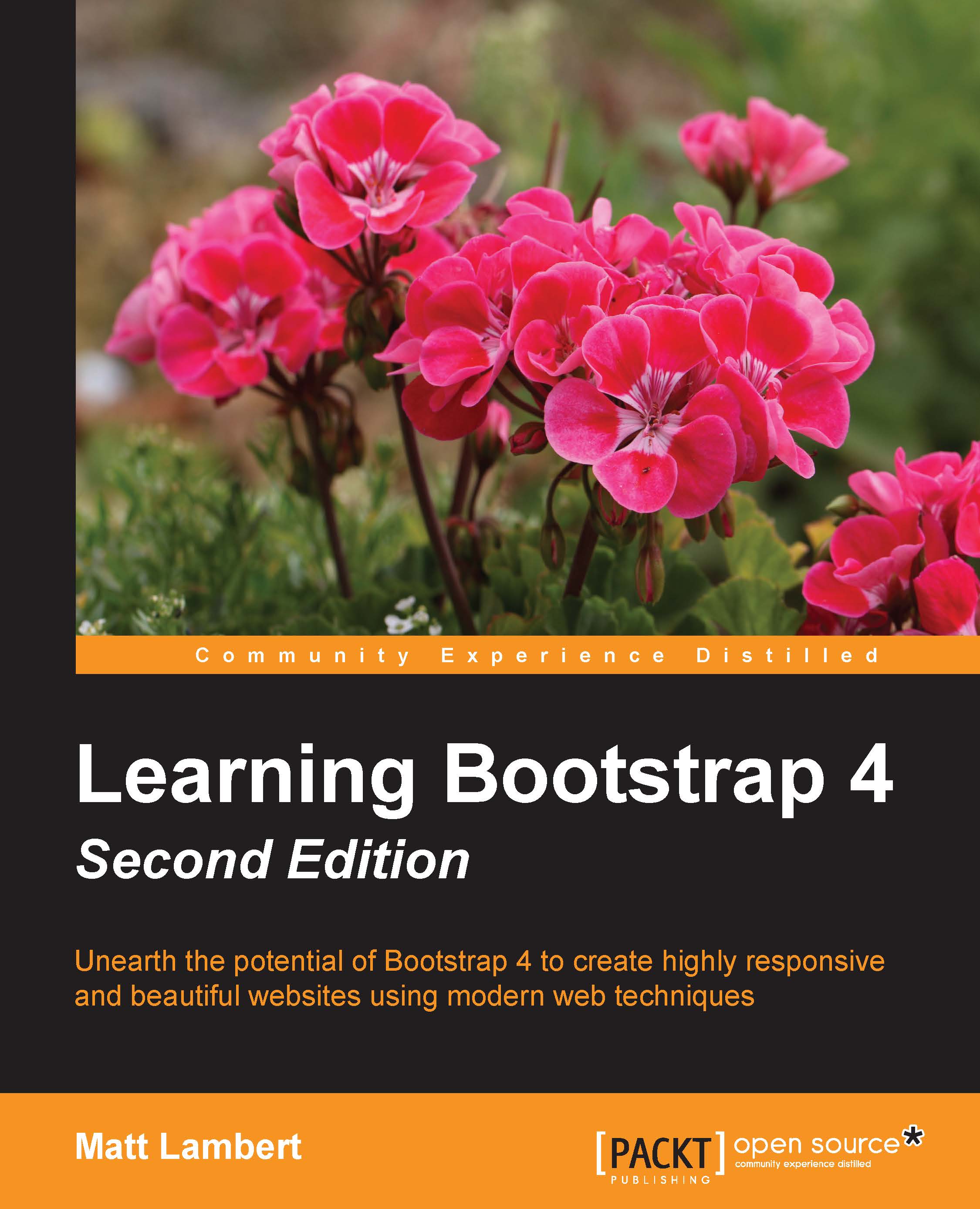Using Sass in the blog project
As I mentioned in the previous section, Sass is part of the development process and the browser cannot read it in its native format. Before you can deploy the project, you need to convert or compile the Sass files into regular CSS files. Normally this would require you to install a Ruby gem and you would have to manually compile your code before you can test it. Luckily for us, Harp.js actually has an Sass compiler built into it. So when you run the harp compile command to build your templates, it will also build your Sass files into regular CSS. I bet you're starting to like Harp even more after learning that.
Updating the blog project
Before we go any further, we need to make a few updates to our blog project to set it up for Sass. Head to your project directory and navigate to the CSS directory. In this directory, create a new file called custom.scss.
Note
The file extension used for Sass files is .scss.
What we're doing here is creating a custom style sheet...