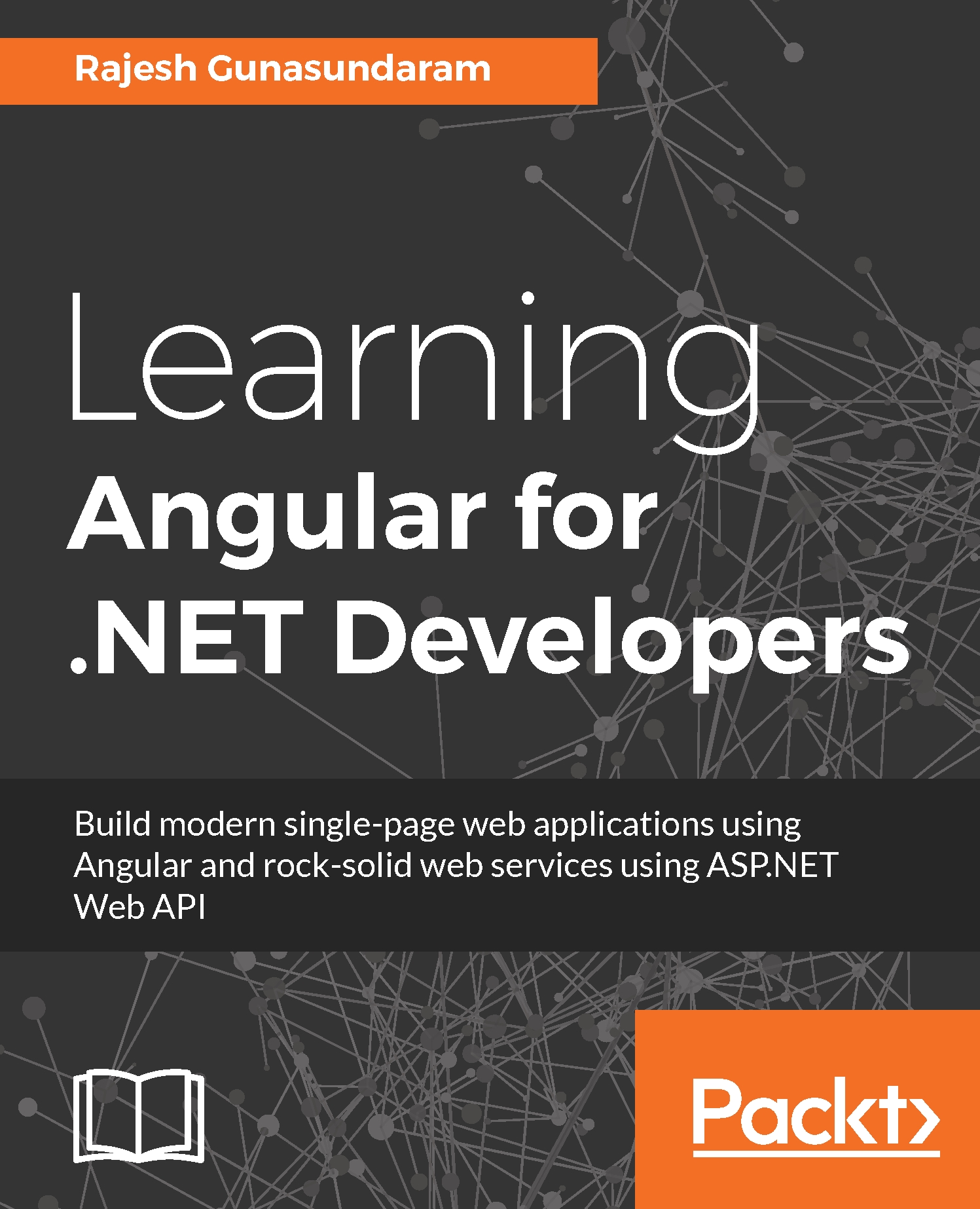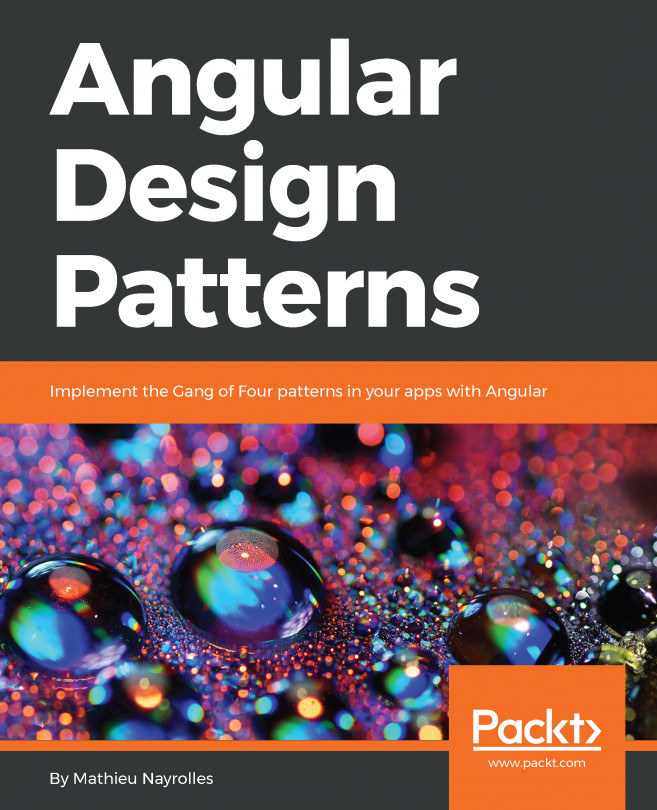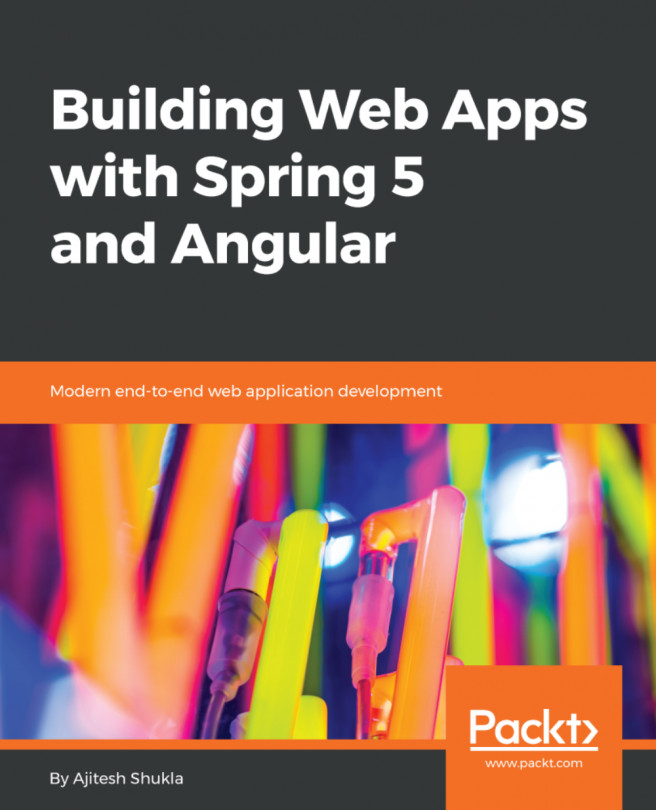Creating an ASP.NET core web application
Let's start this chapter by creating an ASP.NET Core web application. I am assuming that you have Visual Studio 2017 or a later version installed in your development environment. Follow these steps to create the application:
- Open Visual Studio and click on the menu item by navigating to
File|New|Project. - Navigate to
Visual C#from the installed template and selectWeb.
- Then, select
ASP.NET Core Web Applicationand enter the application name asMy Todo, as shown in the following screenshot:

Creating a project named My Todo
- Select the
ASP.NET Core Emptytemplate and click onOkto create the project, as illustrated:

Select an empty ASP.NET Core template
The solution structure of the My Todo application that we created is shown in the following screenshot:

The default solution structure of My Todo
The Startup class is the entry point of an ASP.NET Core web application. The Configure method in the Startup class is used to set up a request pipeline to handle...