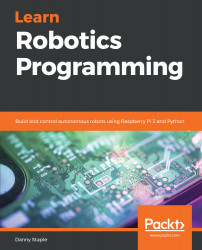To use Raspbian on a Raspberry Pi, you will need to put the software onto a micro SD card in a way that the Raspberry Pi can load it.
First, we need to download Raspbian. To do this, take your browser to the Raspberry Pi Raspbian Downloads Page: https://www.raspberrypi.org/downloads/raspbian/. On this page, you'll see two distributions: Raspbian With a Desktop and Raspbian Lite. Both these links will be the current version of Raspbian:

The Raspbian Lite downloads can be seen highlighted in the preceding image. You'll see two download links, Download Torrent and Download Zip. Click the Download Zip button and save this file. Note that the versions do change, so please use the current version. This file is big, at around 400 MB! It will be named something like 2018-06-27-raspbian-stretch-lite.zip, with a current...