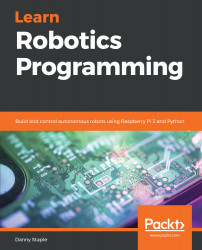In this section, we are trying to connect the motor to the Raspberry Pi. The following is the block diagram that we are aiming for as our output:

Block diagram of the robot
The first step in connecting the motors is to fit the motor hat onto the Raspberry Pi. The motor hat should look like the following:

The full function stepper motor hat
In this section, we will attach this hat to our robot, and wire it in so we can start programming our robot. The following photo shows how:

Fitting the motor controller
Perform the following steps :
- You will need the controller board (remove the foam strip if it has one), insulation tape, and a small screwdriver.
- The Raspberry Pi 3B+, mounted on the robot chassis, has four pins (indicated by the red arrow in the preceding photo). Other Pi models do not have this. This will need to be insulated from...