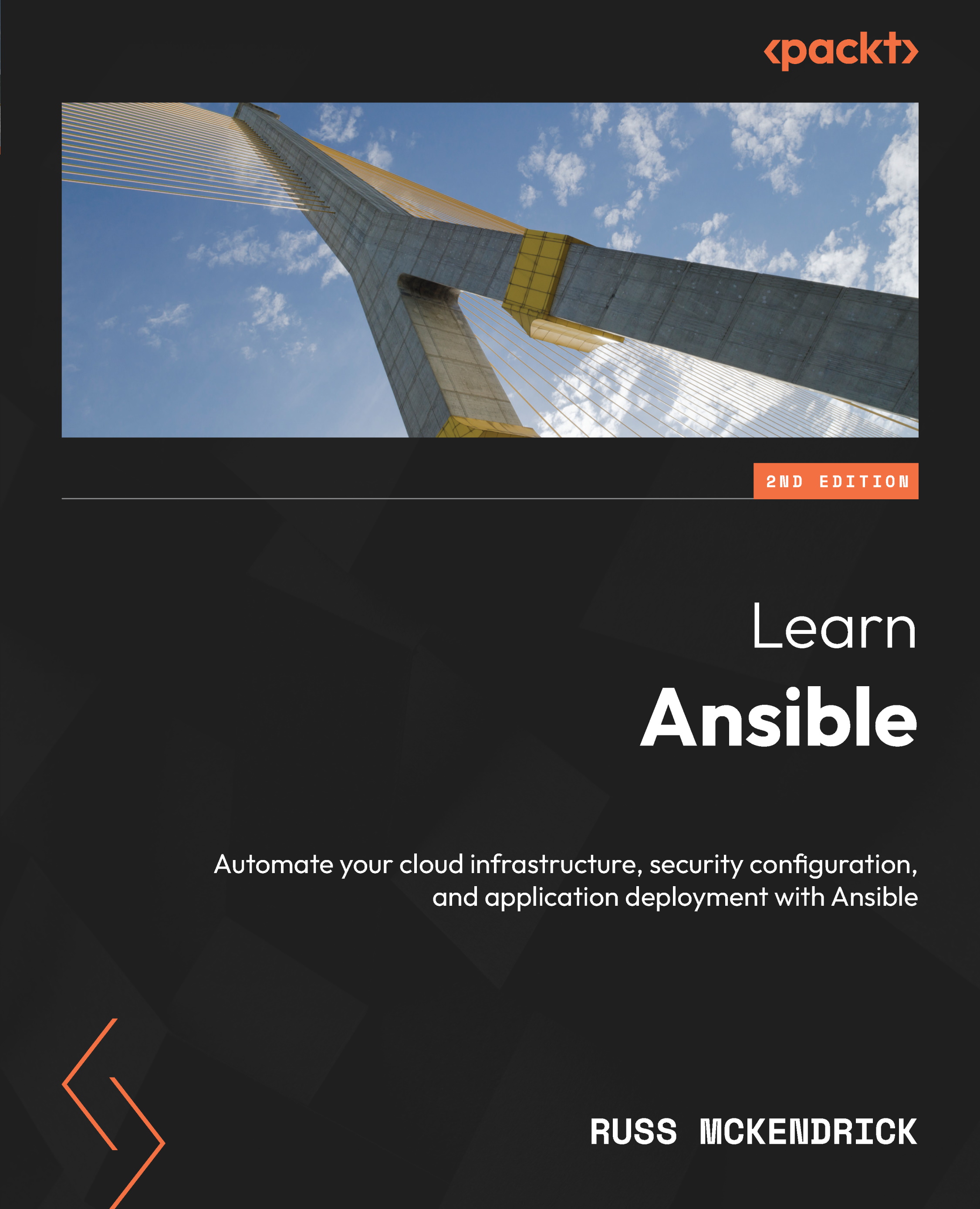Running the playbook
Running the playbook uses the same command we have been running throughout the book:
$ ansible-playbook -i hosts site.yml
The playbook will execute and by the end of it you should see something like the output on the following screen:

Figure 9.1 – Running the playbook in a terminal
Visiting the Azure portal at https://portal.azure.com/ and viewing the resource group that Ansible created should show you something like the following:

Figure 9.2 – Viewing the resources in the Azure portal
From here, you should be able to enter the DNS name assigned on the public IP address; for example, in my instance, it was http://learnansible.westeurope.cloudapp.azure.com/. This may be different in your case and you should see your newly bootstrapped WordPress site.
Just like when we launched Azure resources in Chapter 7, Ansible Windows Modules, to terminate the resources, we need to remove the resource...