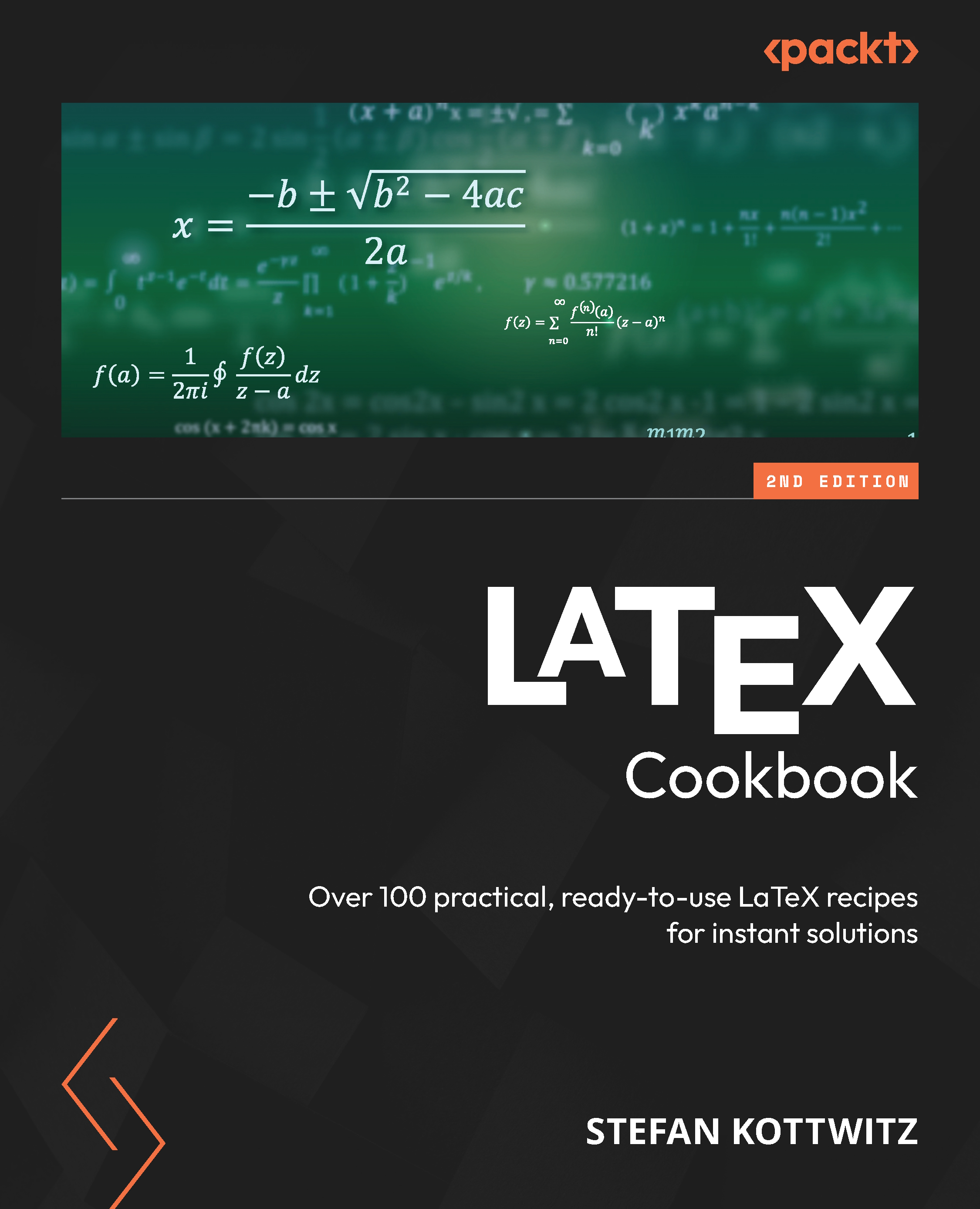To get the most out of this book
The required software for this purpose is TeX Live, version 2023 or later, or MiKTeX, a version of 2023 or later. It is advisable to install a LaTeX editor as well. Chapter 1’s introduction will provide details on obtaining TeX software and editors, while Chapter 12 will direct you to additional online resources.
An essential tool is texdoc, which opens manuals and additional documentation. To use texdoc, enter “texdoc keyword” in the Command Prompt. For packages and bundles, the keyword typically corresponds to the name. If you don’t have the documentation installed or use an online compiler such as Overleaf, you can access the documentation online at https://texdoc.org/pkg/keyword.
All the code examples in this book are available for download, as explained later in the Customer Support section. This eliminates the need for manually typing the code or copy-pasting, allowing us to present the code in the book in snippets and explain it step by step.
If you are using the digital version of this book, we advise you to type the code yourself or access the code from the book’s GitHub repository (a link is available in the next section). Doing so will help you avoid any potential errors related to the copying and pasting of code.