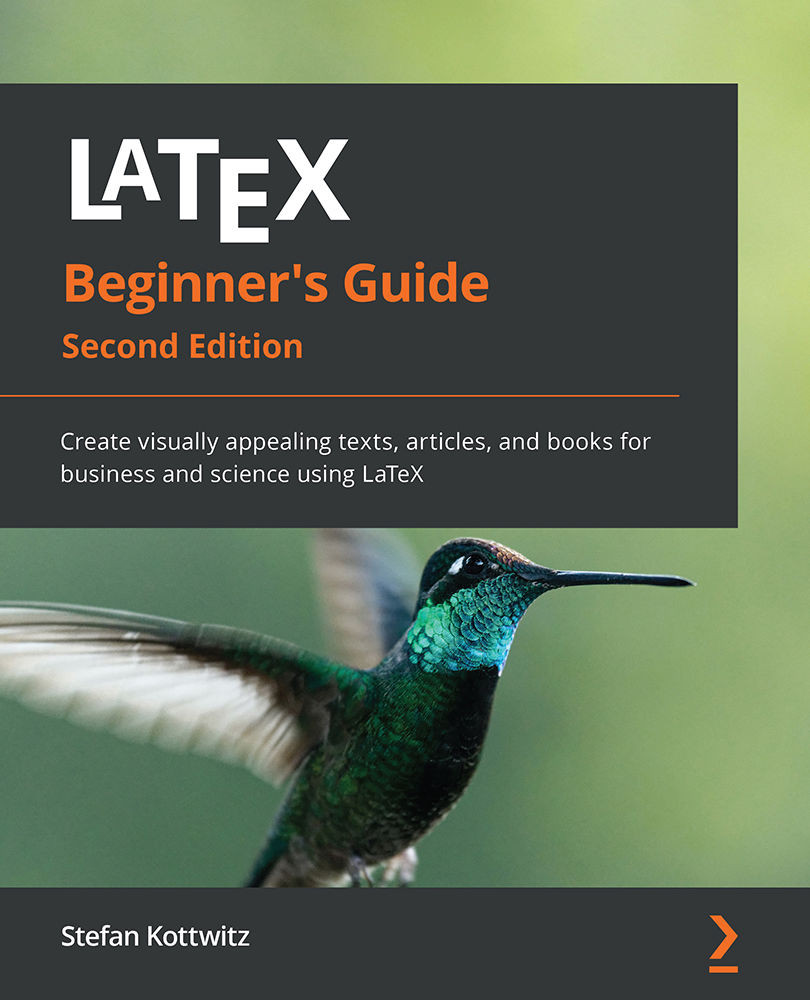Using footnotes
As briefly mentioned in Chapter 2, Formatting Text and Creating Macros, LaTeX provides a command to typeset footnotes. Let's see it in action.
Let's go back to the very first example of this chapter. We shall insert one footnote in the body text and one in a section heading:
- Modify the example inserting a footnote, as shown in the highlighted line:
\documentclass[a4paper,12pt]{book} \usepackage[english]{babel} \usepackage{blindtext} \begin{document} \chapter{Exploring the page layout} In this chapter we will study the layout of pages. \section{Some filler text} \blindtext \section{A lot more filler text} More dummy text\footnote{serving as a placeholder} will follow. \subsection{Plenty of filler text} \blindtext[10] \end{document} - Compile the code to see how the footnote looks in print:
Figure 3.7 – Text with a footnote
The command \footnote{text} placed a superscripted number at the current position.
Furthermore...