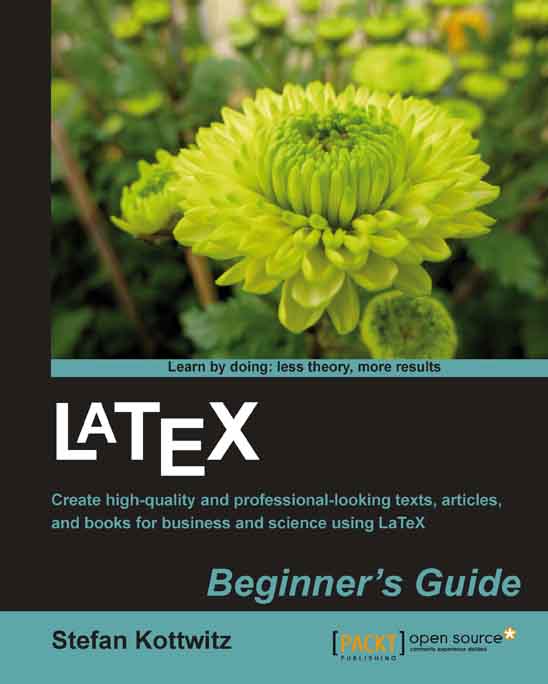Time for action – visiting the TeX Catalogue Online
We shall browse for PDF-related packages in the online catalogue to find something that's useful for us:
Open your favorite Internet browser and go to the address http://texcatalogue.sarovar.org/ :

We can see different indexes. The systematic topical index is often the most useful when you're looking for some subject, So, let's click on Topical. We get a huge list. In the overview, click on Creating PDF documents. Then it scrolls down to that category:

Well, we found some packages! cooltooltips sounds fancy, so let's click it:

Now we may read the brief description and open the documentation to learn more about that package.
What just happened?
The TeX Catalogue is a really valuable source. Its category view is especially useful if you are looking for a package but don't know its exact name. It's also an easy way to locate and download documentation if texdoc doesn't work for you.
So, you found cooltooltips, and now you can enhance your PDF document...