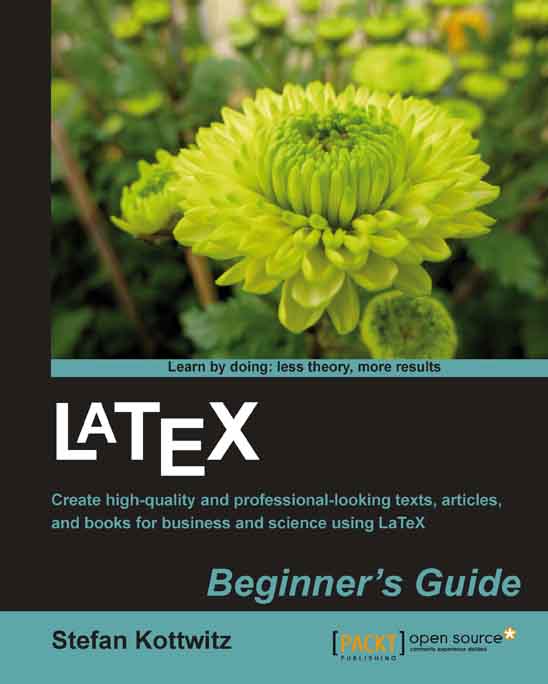Time for action – inserting page breaks
We will go back to the first version of our example and we shall manually insert a page break right before the subsection 1.2.1.
Insert the highlighted line into our example:
\documentclass[a4paper,12pt]{book} \usepackage[english]{babel} \usepackage{blindtext} \begin{document} \chapter{Exploring the page layout} In this chapter we will study the layout of pages. \section{Some filler text} \blindtext \section{A lot more filler text} More dummy text will follow. \pagebreak \subsection{Plenty of filler text} \blindtext[10] \end{document}Typeset and have a look:

Replace
\pagebreakby\newpage.Typeset and compare:

What just happened?
At first, we inserted the command \pagebreak. Like its name suggests, it causes a page break. Furthermore, the text has been stretched to fill the page down to the bottom.
Afterwards, because of the obviously unpleasant whitespace between the paragraphs and the headings, we replaced \pagebreak with \newpage. This command breaks the...