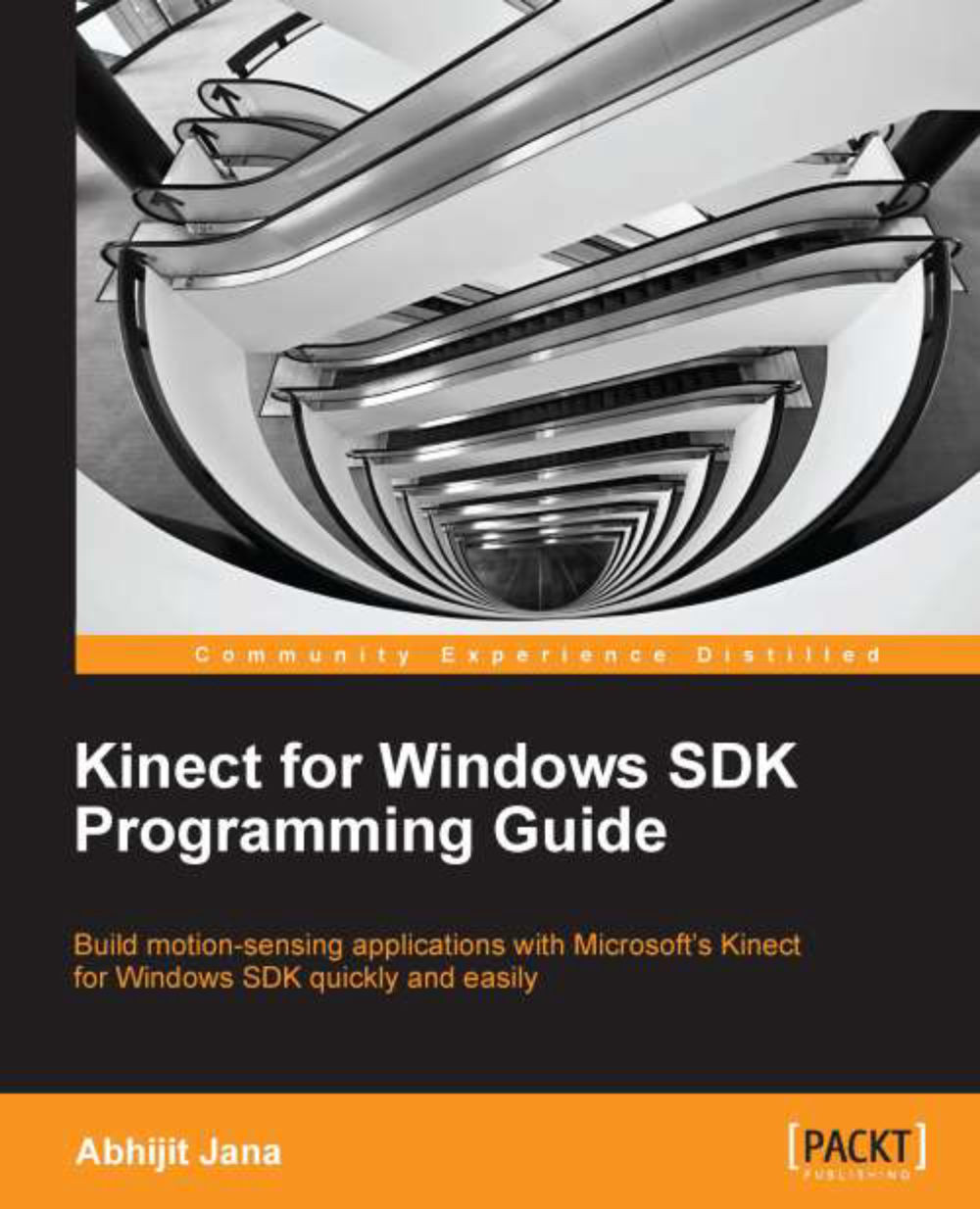Kinect sound recorder – capturing Kinect audio data
In this section you are going to learn how to record and play raw audio data streams from the Kinect microphone array. You will also learn how you can leverage the Kinect SDK Audio API's capability to process the captured audio stream data and apply noise suppression and echo cancellation.
Setting up the project
The very first thing you need to do is create and set up the project by adding the required assemblies that are required for accessing the sensor. Perform the following steps to set up a blank project for your KinectSoundRecorder application:
Start a new instance of Visual Studio.
Create a new project by navigating to File | New Project.
You will see the New Project dialog box. Choose Visual C# as your development language, select WPF Application Template, and type the name as
KinectSoundRecorder.From the Solution Explorer, right-click on the References folder and select Add References.
Include a reference of the
Microsoft.Kinectassembly...