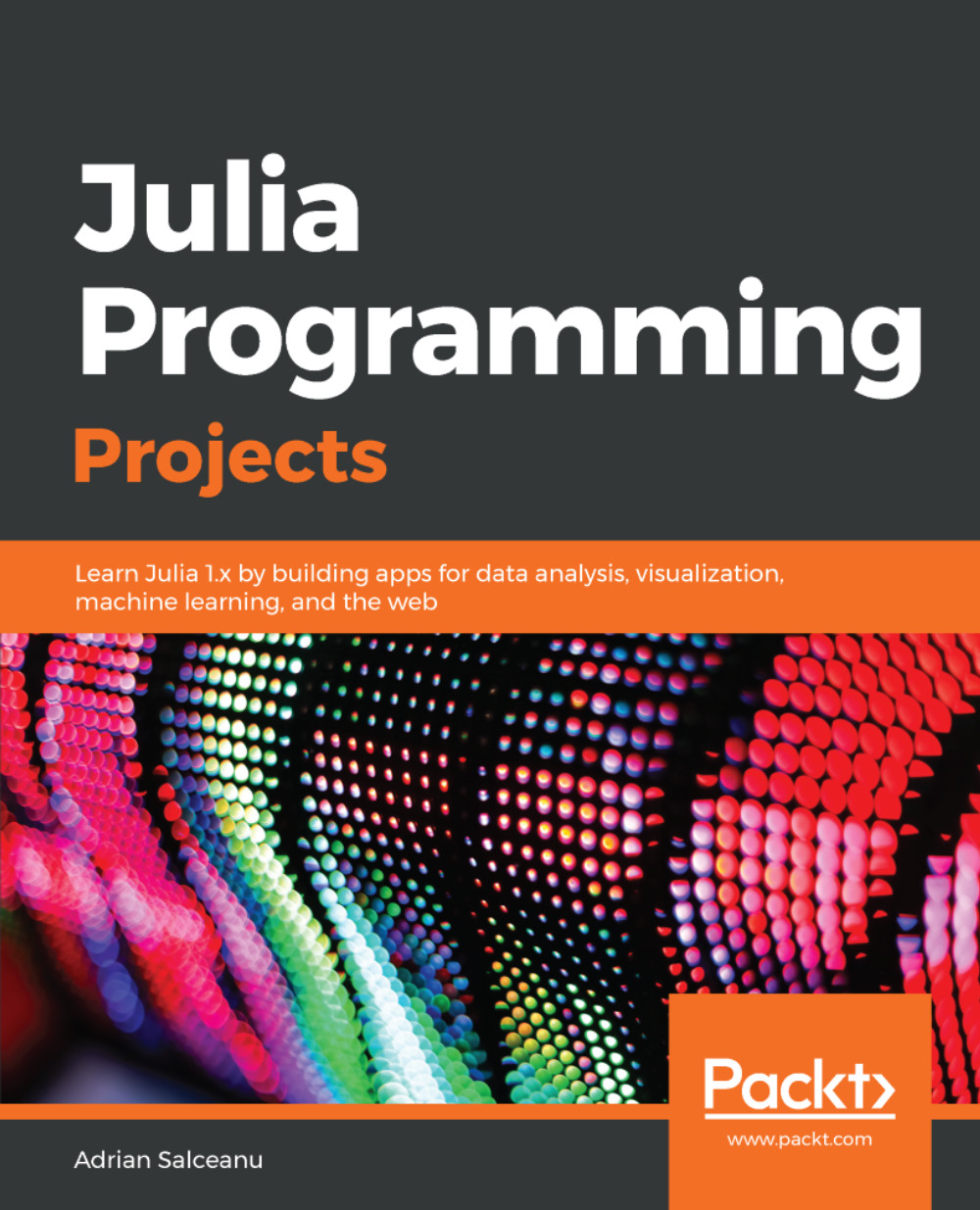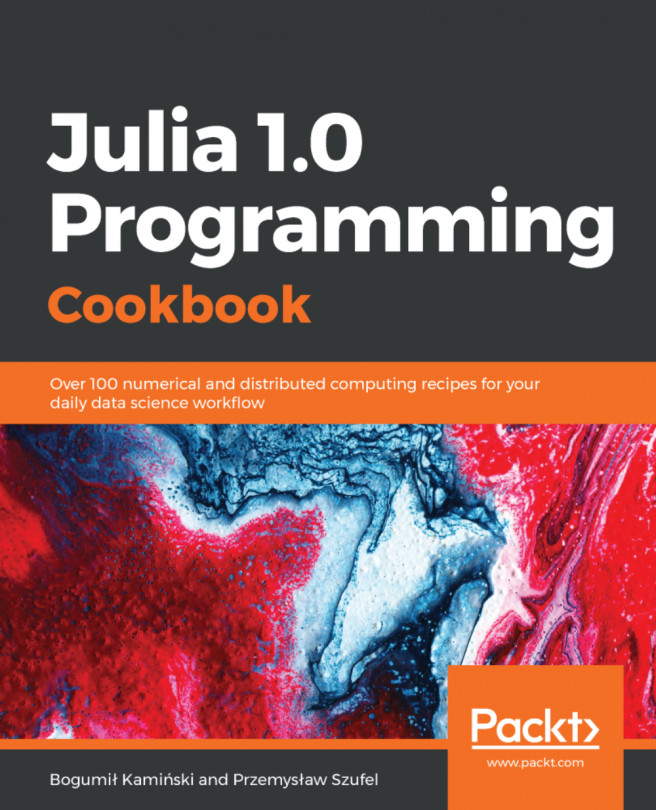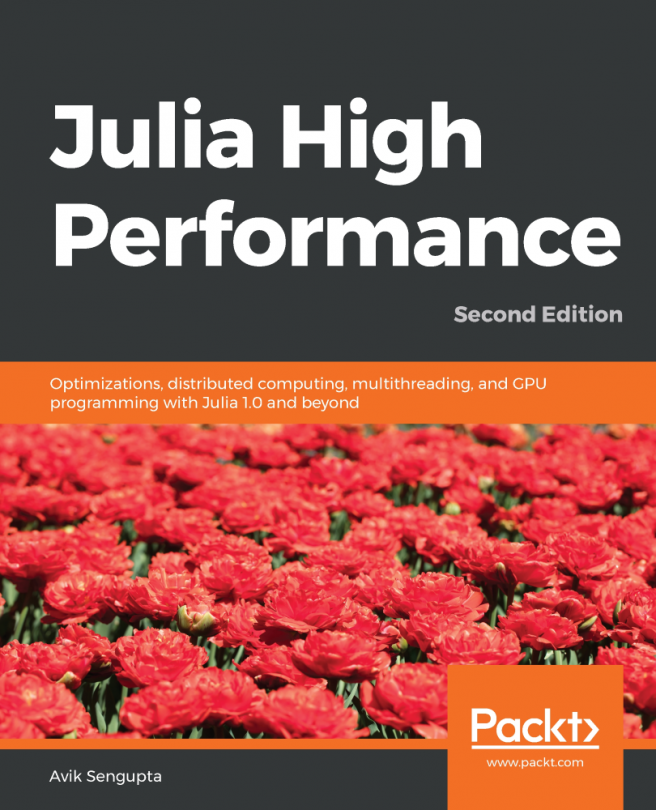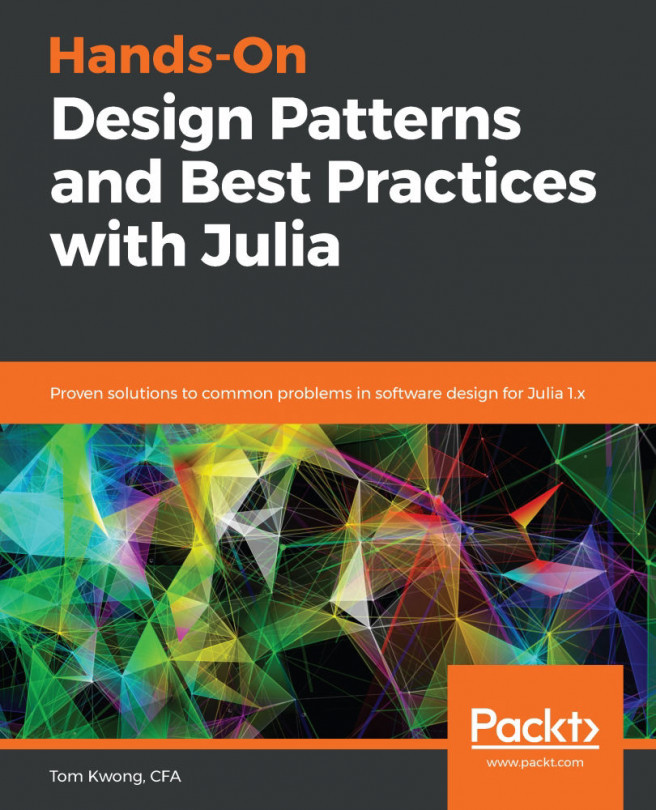Technical requirements
The Julia package ecosystem is under continuous development and new package versions are released on a daily basis. Most of the times this is great news, as new releases bring new features and bug fixes. However, since many of the packages are still in beta (version 0.x), any new release can introduce breaking changes. As a result, the code presented in the book can stop working. In order to ensure that your code will produce the same results as described in the book, it is recommended to use the same package versions. Here are the external packages used in this chapter and their specific versions:
CSV@v.0.4.3 DataFrames@v0.15.2 Gadfly@v1.0.1 IJulia@v1.14.1 Recommendation@v0.1.0+
In order to install a specific version of a package you need to run:
pkg> add PackageName@vX.Y.ZFor example:
pkg> add IJulia@v1.14.1Alternatively you can install all the used packages by downloading the Project.toml file provided with the chapter and using pkg> instantiate as follows...