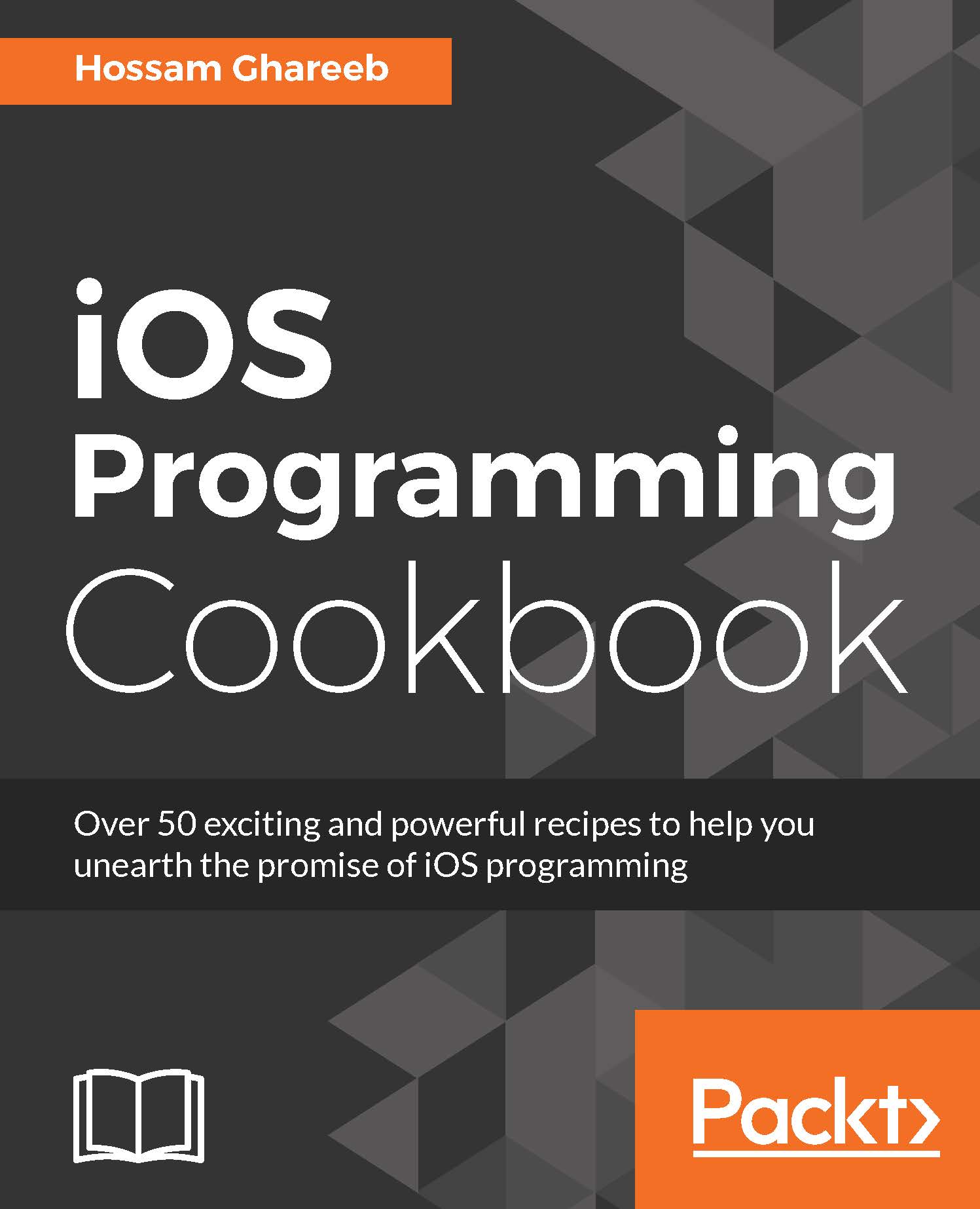In iOS, you can use UIBezierPath to draw vector-based paths and use these paths to create shapes. With UIBezierPath, you can draw lines, curves, ovals, ellipses, and any complex shapes by combining them with subpaths. In this section, we will see how to create paths with UIBezierPath and build shape layers to animate them.
Animating shapes drawn with UIBezierPath
Getting ready
In the upcoming demo, we will draw a custom circular progress bar that can be animated with a percentage given like 50%, 80%, and so on.
How to do it...
- Let's create a new Xcode project with...