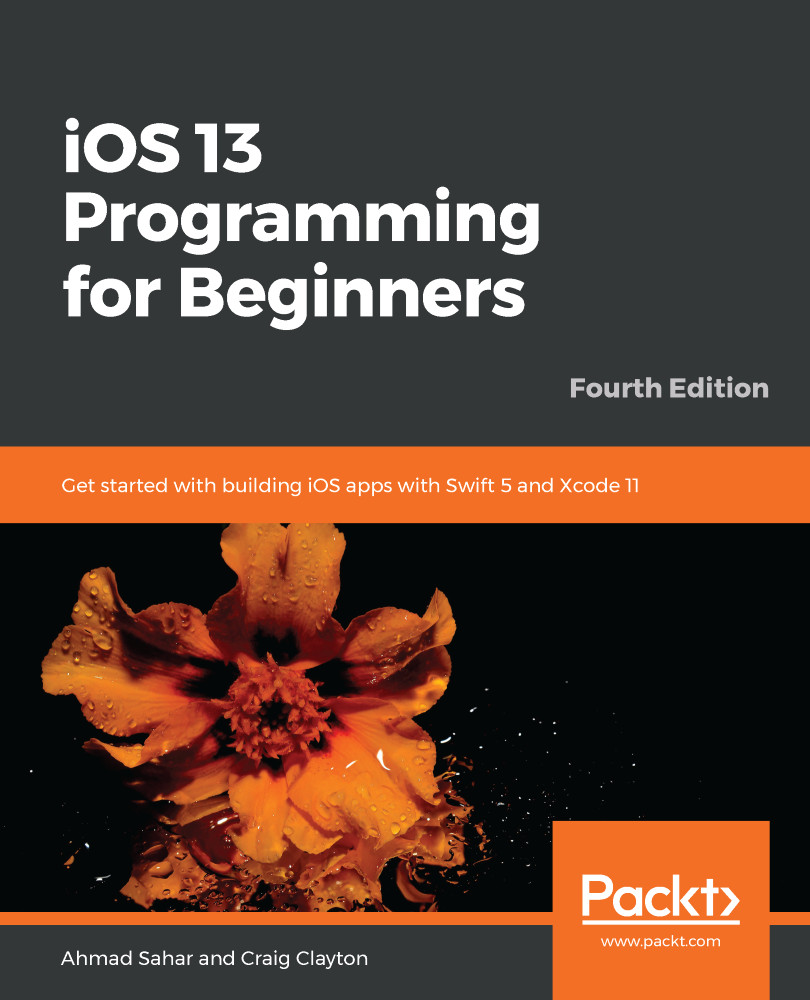At this point, when the user launches your app, a Sign In screen is displayed and the user has to tap Guest Mode to see the Explore screen. In this section, you'll add a Sign in with Apple button to this screen. Apple has made it very easy to display the Sign in with Apple button, but you must do so programmatically.
You can watch Apple's Sign in with Apple presentation at WWDC 2019 at https://developer.apple.com/videos/play/wwdc2019/706/.You can learn more about implementing Sign in with Apple at https://developer.apple.com/sign-in-with-apple/.
In this section, you'll add some code to display the Sign in with Apple button on the Sign In screen you just added to Main.storyboard. Follow these steps to do so:
- Right-click on the Misc folder in the Project navigator and choose New File from the pop-up menu.
- iOS should already...