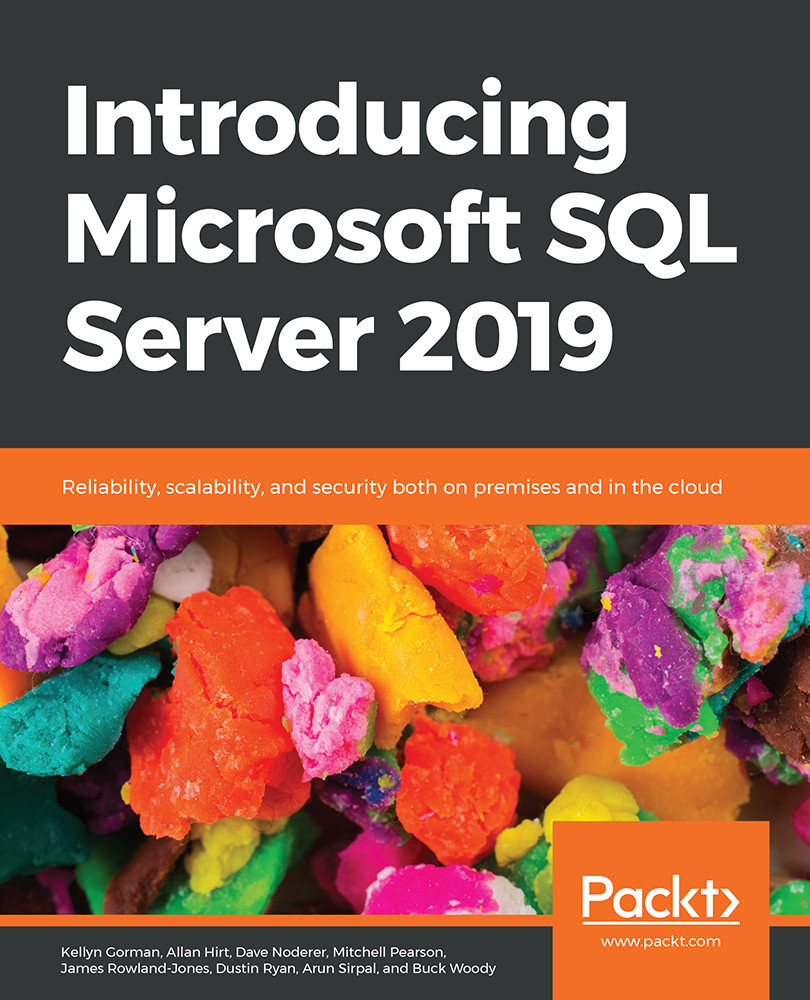Publishing reports
Power BI Desktop optimized for the report server is the development tool for Power BI reports. Users wishing to create and/or edit Power BI content should ensure they have installed the correct version of Power BI Desktop, which is compatible with their installation of Power BI Report Server. To download and install the compatible version of Power BI Desktop, navigate to the Power BI Report Server web portal, click on the Download button in the top-right corner, and select Power BI Desktop. This will open your web browser to the page with the link to download the correct version of Power BI Desktop optimized for the report server:

Figure 13.12: You must use the correct version of Power BI Desktop to ensure compatibility with your installation of Power BI Report Server
After installing Power BI Desktop optimized for report server, you're ready to begin developing Power BI content for Power BI Report Server.
Once you've created...