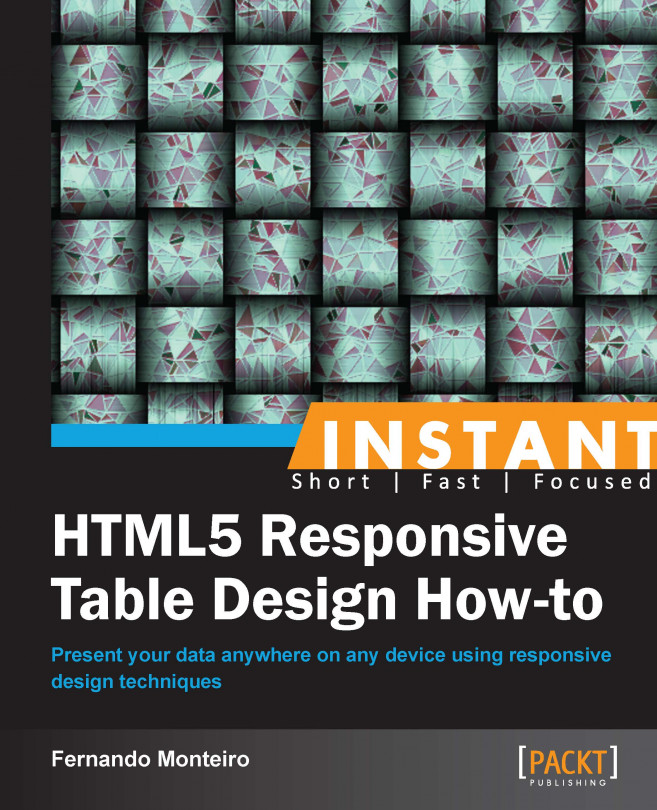Preface
We all know the importance of good design for the success of a product, service, or even a simple website. Serving our content on different platforms, systems, and different screen sizes has been more common than you might imagine.
There are infinite web frameworks that help us in this process, but there is nothing better than getting your hands dirty and learning to make these yourself.
Fortunately, we have several techniques that help us in this field that are so fascinating in web development. With the new implementation of HTML5, CSS3 Media Queries, and the massive evolution of JavaScript, our challenges can be overcome with more efficiency.
But not everything is perfect, and we can find some obstacles along the way; data tables are a good example, especially when they contain complex information or simply a large number of rows and columns.
What should we do to show large amounts of tabular data on a small-screen device?
How do we deal with this kind of problem and write tables using semantic tags such as: caption, thead, tfoot, and tbody?
This book will be your step-by-step guide in building responsive tables optimized for small screens, with some responsive design techniques and the use of some open source tools that will make our tables more pleasant and beautiful.
We will see how to turn tables into graphs and finally how we feed our tables using a basic JavaScript to load its content directly from a JSON file.
If you've heard about responsive design, or already have some knowledge in this area and want to explore the features available, this book is for you.
Here you will discover how you can implement complex tables with just a few lines of code.
If you do not know any techniques of responsive design, do not worry, the examples shown in the book are self explanatory and you will understand them.
Enjoy!
What this book covers
Throughout this book, we'll understand what elements make up a basic table and add some tags to improve the semantics of your code, also we'll use some JavaScript (or a jQuery Plugin) and JSON techniques to enhance the presentation, in addition you will be prepared to face the following challenges:
Introducing the new HTML5 table (Simple) gives an introduction to tables from a simple table to a semantic complex table using caption, thead, tfoot, tbody and scope. We also used some CSS properties to style our table and make it more pleasant to our eyes. And last but not the least, we will see how to deal with tables in a user experience perspective with some tips.
Understanding responsive web design (Simple) helps us understand how responsive design works, and which elements we use to make our tables responsive. A brief overview of the possible difficulties of handling tables responsively in small screens.
Getting started with responsive tables (Intermediate) explains the populating of a table with text and using some CSS3 Media Queries and a jQuery plugin to help you select some columns and apply filters to display the most relevant information to your users.
Dealing with numbers (Intermediate) explains how to load data using a JSON file with a few lines of JavaScript and jQuery as our table is correctly formatted.
Increasing the numbers (advanced) explains what happens when we increased the amount of data and introduced a small JavaScript library to improve the compatibility of some CSS3 properties not yet supported by all browsers.
Converting tables into graphs (Advanced) explains what happens when we convert the data and display a nice graphic for our users using a properly formatted table.
Merging data – numbers and text (Advanced) explains tables with numbers and texts are more common than you can imagine, using a few lines of JavaScript and a jQuery plugin, manipulate the data and apply filters by columns.
Mixing everything – texts, numbers and more data helps us organize our table and share data to optimize viewing and loading the table into smaller devices. Adding break points in our stylesheet for better consistency in different screen sizes.
What you need for this book
All examples in the book use open source solutions and can be downloaded for free on the links provided in each recipe, however you may choose to use their own tools.
The book's examples use the JavaScript library jQuery 1.8.3, the most current version when writing this book, which can be downloaded for free here: http://jquery.com/download/.
The text editor called Sublime Text 2 can be found at http://www.sublimetext/2.
Also we made use of some small libraries (Polyfill) to help us with a better presentation in old browsers, that is "helps outdated browsers interpret new tags":
A modern browser will be very helpful too, we use Chrome, but feel free to use whichever you prefer, we recommend one of these: Safari, Firefox, Chrome, IE, and Opera and these are all in their latest versions.
A simple tool to change your browser size just for the development process, we use a Chrome extension and you can find it here:
https://chrome.google.com/webstore/detail/window-resizer/kkelicaakdanhinjdeammmilcgefonfh
Even this solution is not the perfect but using this case is faster and cheaper than having several devices for testing.
And finally, we use a web server to process our JSON file and load it without problems.
We recommend using the Mongoose Server, as it is being very light and simple to use.
http://code.google.com/p/mongoose/downloads/list
Also if you need some help with the markup you can download the code examples.
Who this book is for
If you're new to the world of responsive design techniques and want to explore the functionality available to style your tables and optimize its use for small-screen devices, this book is for you.
You must have a basic to intermediate knowledge of HTML, CSS, and jQuery, to follow the examples in the book, but a slightly more advanced knowledge of jQuery/JavaScript may be required in some recipes. Do not worry about it, the examples will detail all the code. Remember that we focus on the presentation of tabular data and all our examples are made in this form.
Conventions
In this book, you will find a number of styles of text that distinguish between different kinds of information. Here are some examples of these styles, and an explanation of their meaning.
Code words in text are shown as follows: "We can include other contexts through the use of the include directive."
A block of code is set as follows:
<table>
<tr>
<td>Band</td>
<td>Album</td>
</tr>
</table>When we wish to draw your attention to a particular part of a code block, the relevant lines or items are set in bold:
<table>
<tr>
<th>Band</th>
<td>Album</td>
</tr>
</table>New terms and important words are shown in bold. Words that you see on the screen, in menus or dialog boxes for example, appear in the text like this: "Clicking the Next button moves you to the next screen".
Note
Warnings or important notes appear in a box like this.
Tip
Tips and tricks appear like this.
Reader feedback
Feedback from our readers is always welcome. Let us know what you think about this book—what you liked or may have disliked. Reader feedback is important for us to develop titles that you really get the most out of.
To send us general feedback, simply send an e-mail to <feedback@packtpub.com>, and mention the book title via the subject of your message.
If there is a book that you need and would like to see us publish, please send us a note in the SUGGEST A TITLE form on www.packtpub.com or e-mail <suggest@packtpub.com>.
If there is a topic that you have expertise in and you are interested in either writing or contributing to a book, see our author guide on www.packtpub.com/authors.
Customer support
Now that you are the proud owner of a Packt book, we have a number of things to help you to get the most from your purchase.
Downloading the example code
You can download the example code files for all Packt books you have purchased from your account at http://www.PacktPub.com. If you purchased this book elsewhere, you can visit http://www.PacktPub.com/support and register to have the files e-mailed directly to you.
Errata
Although we have taken every care to ensure the accuracy of our content, mistakes do happen. If you find a mistake in one of our books—maybe a mistake in the text or the code—we would be grateful if you would report this to us. By doing so, you can save other readers from frustration and help us improve subsequent versions of this book. If you find any errata, please report them by visiting http://www.packtpub.com/support, selecting your book, clicking on the errata submission form link, and entering the details of your errata. Once your errata are verified, your submission will be accepted and the errata will be uploaded on our website, or added to any list of existing errata, under the Errata section of that title. Any existing errata can be viewed by selecting your title from http://www.packtpub.com/support.
Piracy
Piracy of copyright material on the Internet is an ongoing problem across all media. At Packt, we take the protection of our copyright and licenses very seriously. If you come across any illegal copies of our works, in any form, on the Internet, please provide us with the location address or website name immediately so that we can pursue a remedy.
Please contact us at <copyright@packtpub.com> with a link to the suspected pirated material.
We appreciate your help in protecting our authors, and our ability to bring you valuable content.
Questions
You can contact us at <questions@packtpub.com> if you are having a problem with any aspect of the book, and we will do our best to address it.