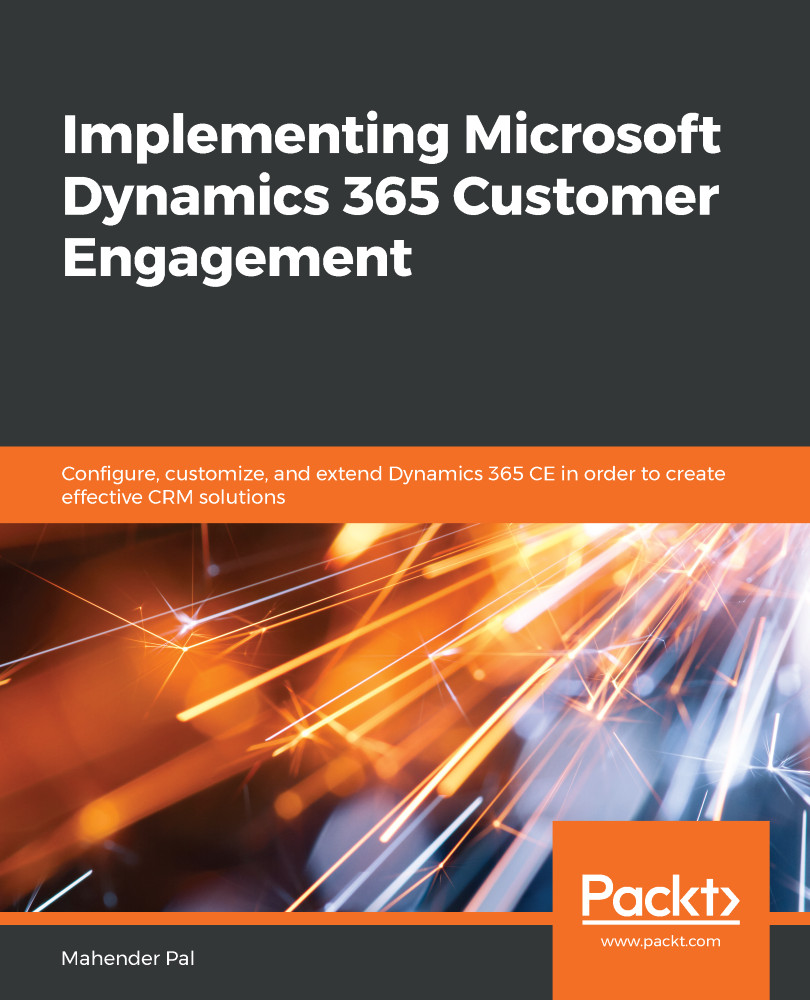The data management section, as the name suggests, lets you manage your Dynamics 365 CE data. We have different options here that are used in our day-to-day activities. Let's see how we can configure them.
Configuring data management settings
Duplicate Detection Settings
This option allows us to configure duplicate detection settings for our organization. We have the following options to enable duplicate detection:
| Option | Description |
| When a record is created or updated | If this option is enabled, Dynamics 365 CE will detect duplicates based on the duplicate rules during the creation of or the updating of an entity record. |
| When Dynamics 365 CE goes from offline to online | If this option is enabled, duplicate detection... |