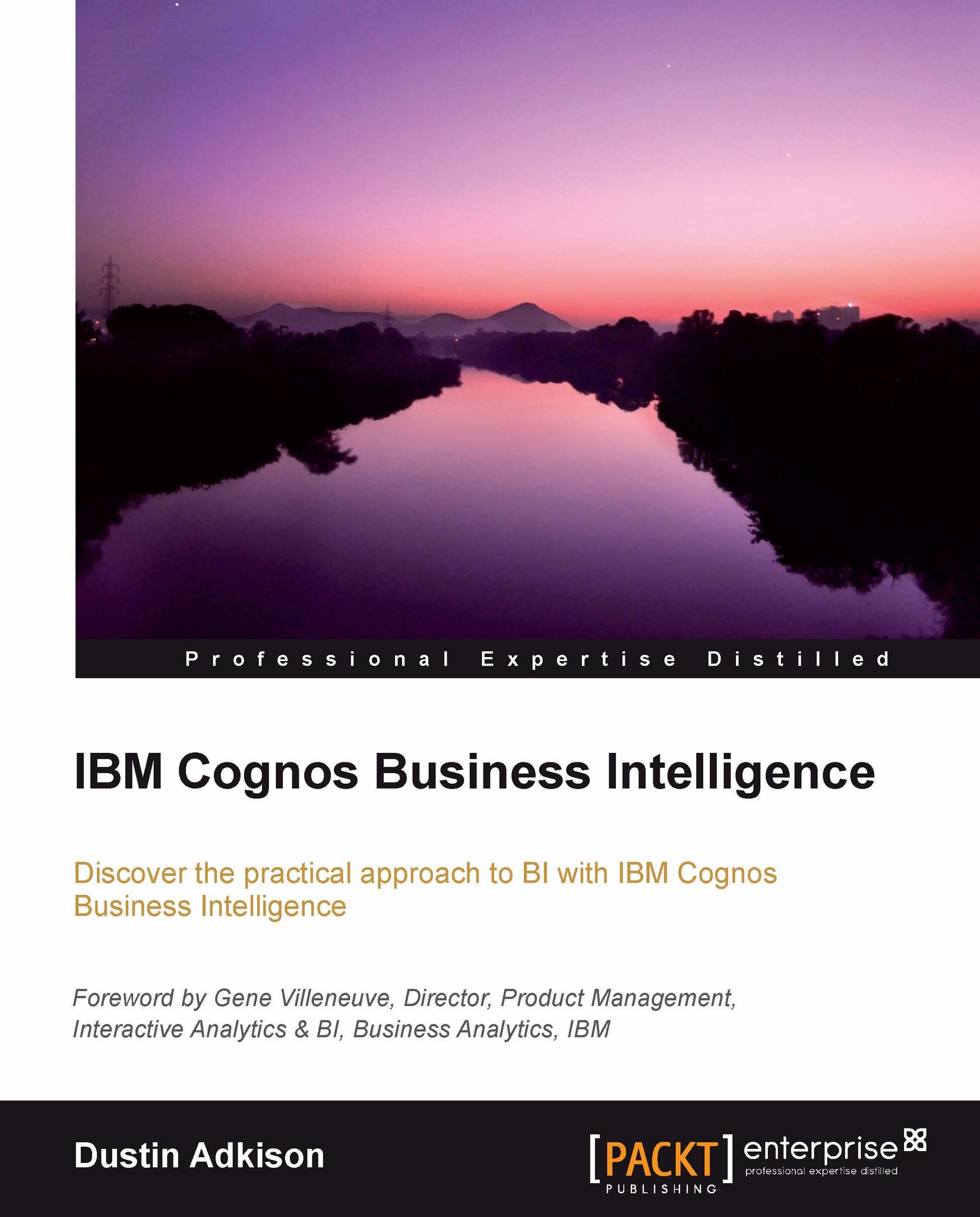Bulk updating Framework Manager models
Within BSP Software's MetaManager product, you have the ability to bulk update Framework Manager models. Natively in Cognos BI, when you want to make a change to a model, it can be cumbersome. Meta Editor was designed to allow for quick searching in and updating of these models. To access this module, click on the Meta Editor tab of the navigation area as shown in the following screenshot:

The first thing that we must do is open a Framework Manager model for editing. We can do that by selecting the open icon at the top of the screen next to where it says Meta Editor, as shown in the following screenshot:

For the purpose of this example, we will open gosales_goretailers.cpf from the Cognos BI samples.
The most powerful features of Meta Editor are the ability to search and the ability to perform mass edits. Therefore, we will review both of these abilities here.
First, we will look at the search ability. We can use either the Quick Filter or Advanced Filter...