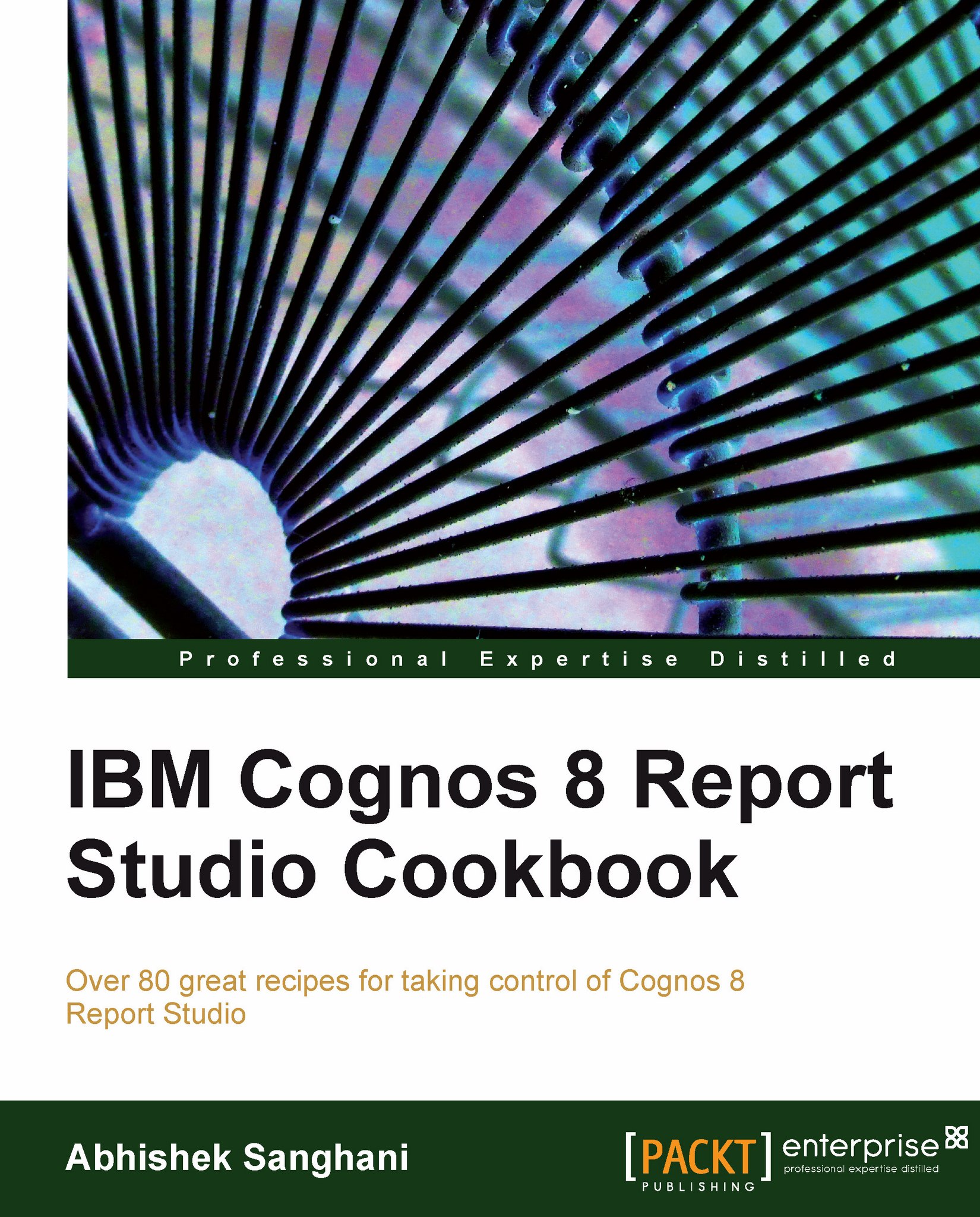Conditional drill-through
Cognos Report Studio allows you to define drill-through. However, there is no facility to define conditional drill-through. This recipe will show you how to achieve it.
We will use the report created in the previous recipe for this. We will create drill through from the crosstab intersection to a dummy report (drill 1). Then we will try to achieve a conditional drill-through to another report (drill 2) for certain months.
Getting ready
Create two dummy reports called Drill 1 and Drill 2.
Open the report created in previous recipe in Cognos Report Studio.
How to do it...
First of all create drill-through from the crosstab intersection to the first report (Drill 1). We saw how to create such drill in earlier chapters of this book.
Now select the text item from crosstab intersection, hold Ctrl key on the keyboard and drag the text item a little to the left. This will create a copy of this text item within same intersection.

For this newly created copy of the text item, update...