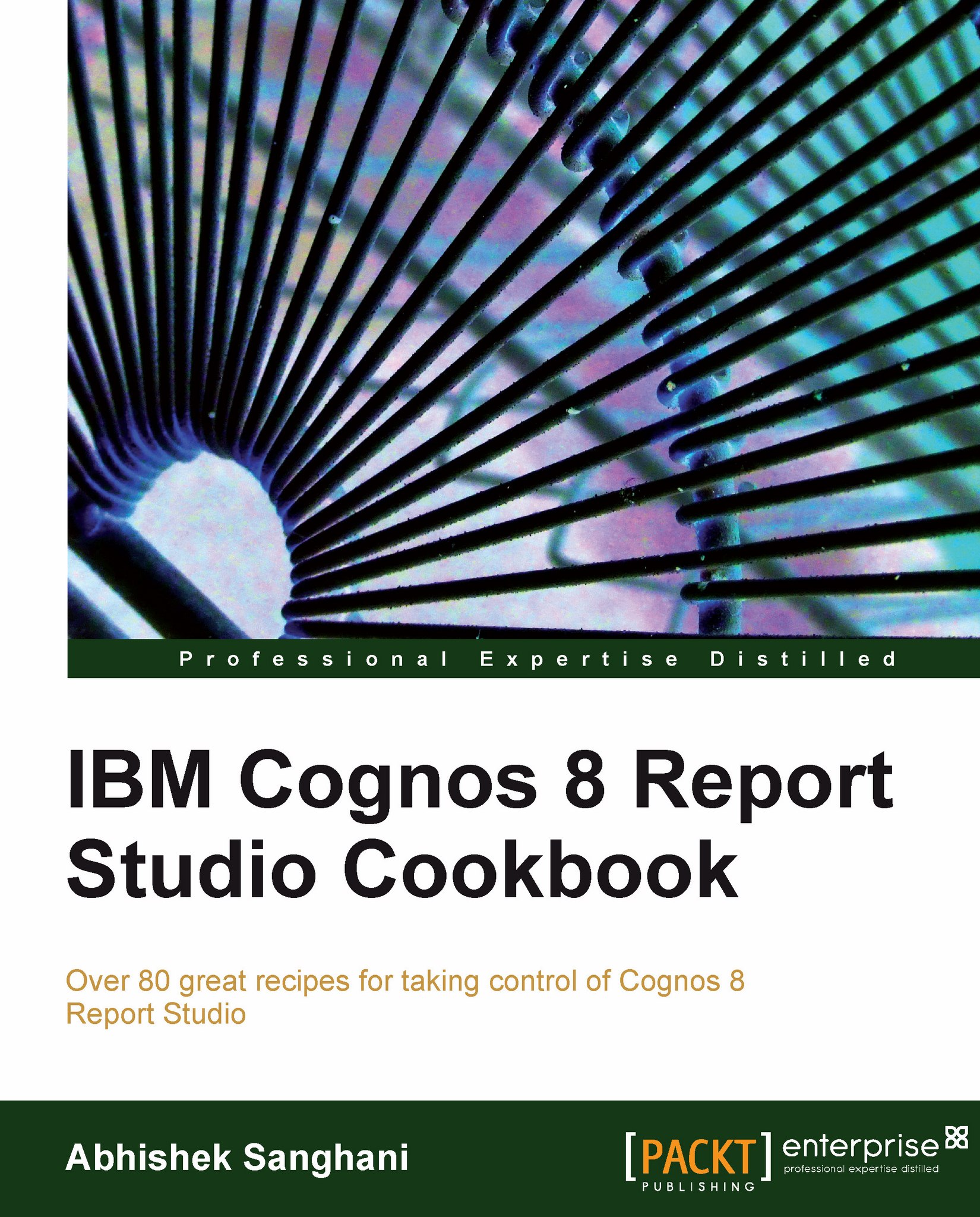Showing user name in footer
Let's examine two more session parameters which are very useful in real-life reports. Reports are often printed and handed over to other members/teams to have a look. For a person who is looking at a printed report, the most important thing is to know the time when the report was run. That is why we usually put the timestamp in the report footer.
However, it is useful to record who ran the report. This helps us to go back to the person in case of any queries. This recipe shows you how to display the user's name and the machine on which report was run in the footer.
Getting ready
Pick up any of the existing reports.
How to do it...
Go to Query Explorer and create a new query subject called User.
In that query subject, add a new data item. Call it Machine and define it as:
#sq($machine)#Then add another data item and call it as User. Define it as:
#sq($account.defaultName)#
Now go to the report page. Select anything on the page. Using ancestor button, select the whole...