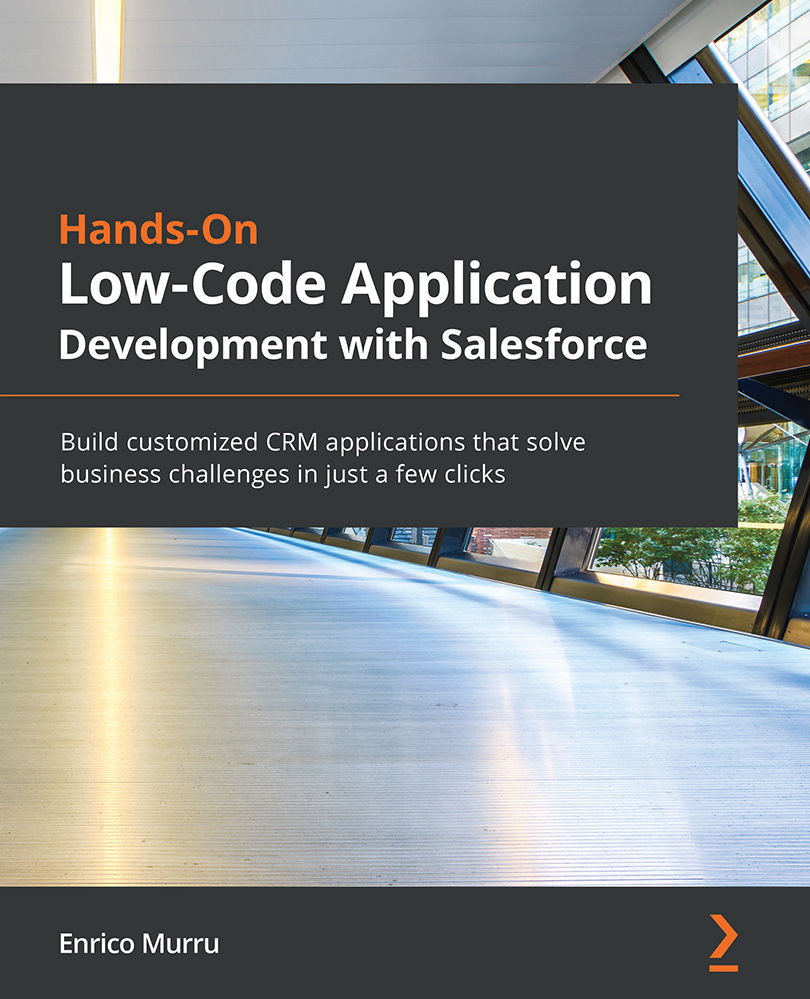Consuming the approval process
Let's test our new approval process:
You need to log in with all users identified, including your administrator user (the CEO), the submitting user, and the first step approver: I suggest you use three different browsers or use the same browser with different personas (Chrome, Firefox, Opera, and Microsoft Edge allow it), or the same browser in incognito mode (which allows you to use two different users) and another browser for the third user. You can even use the same browser, but you'd need to go back and forth by logging out from one user to the other.
A quick way to switch between users is to enable the Login As feature, which can be configured from Setup | Security | Login Access Policies and by selecting the Administrator can Log in on Any User checkbox.
Now, with your admin user, you can log in as any other user using the Login link or button on the user list view or user details page.
Using the submitter user (we selected the...