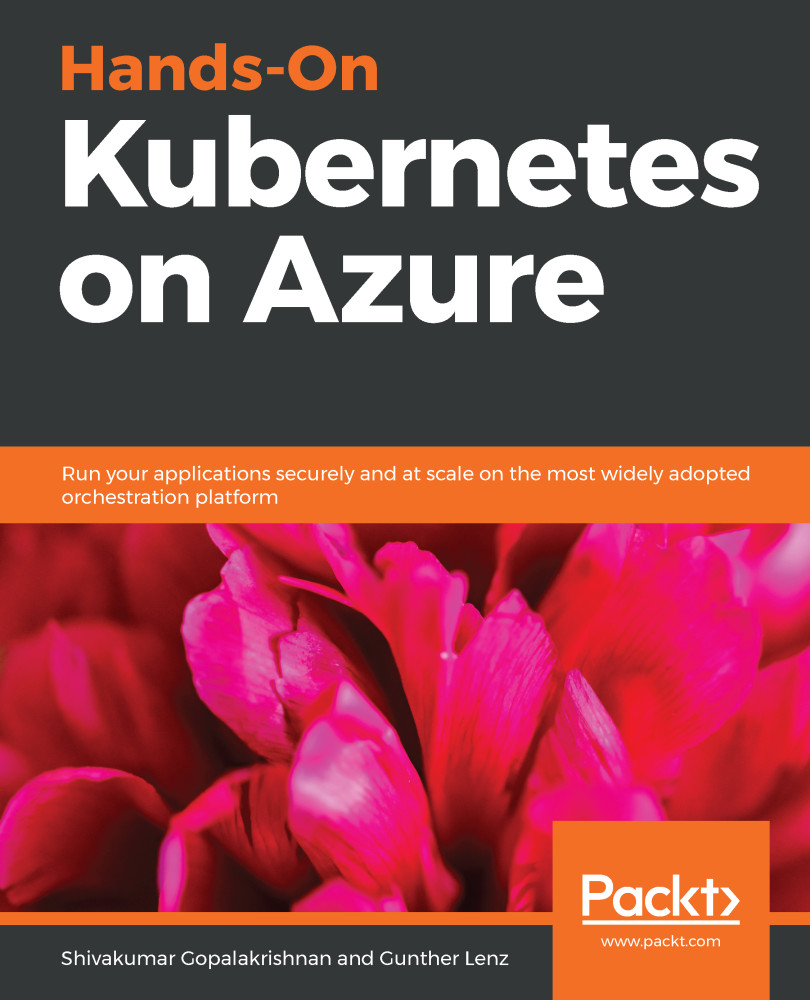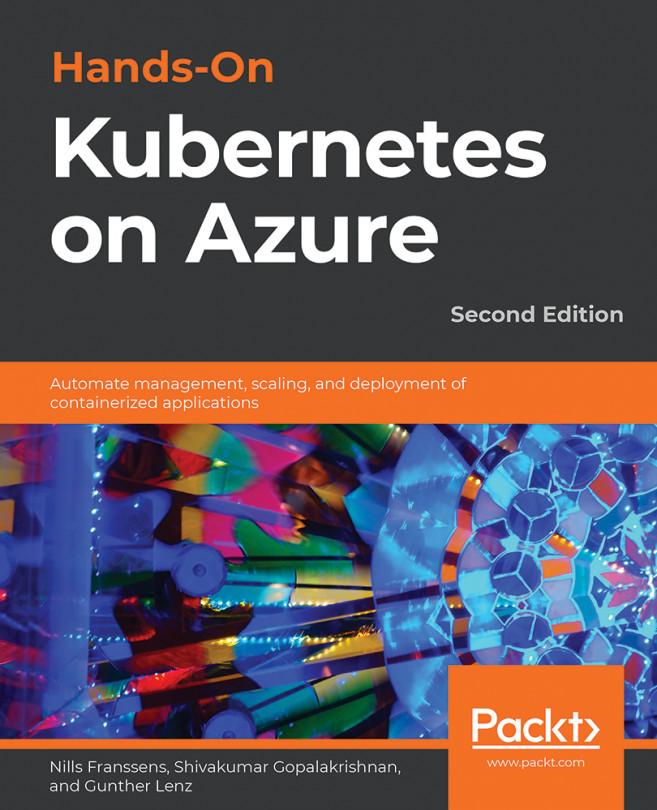This chapter focused on working with the WordPress sample solution that leverages a MySQL database as a data store. We started by showing you how to set up the cluster to connect the MySQL database by installing the Open Service Broker for Azure and leveraging the RBAC-enabled Helm tool. We then showed you how to install a MySQL database and drastically minimize the attack surface by changing the default configuration to not allow public access to the database. Then, we discussed how to restore the database from a backup and how to leverage the audit logs for troubleshooting. Finally, we discussed how to configure the solution for DR, and so satisfy your organization's DR needs by using Azure SQL geo-replication.
In the next chapter, you will learn how to implement microservices on AKS, including by using Event Hubs for loosely-coupled integration between the applications...