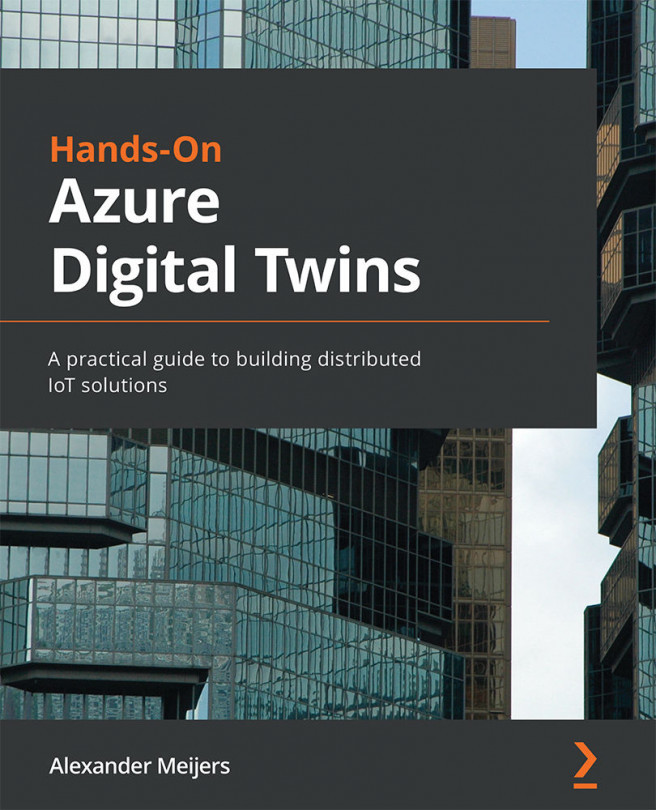Node.js
Node.js is an open source JavaScript runtime environment that allows us to execute JavaScript code outside a web browser. It is mostly used for creating event-driven servers to create websites and API services and operates on a single-thread architecture. It allows you to create a local web server with ease. We will be using Node.js to create the local web server in which Azure Digital Twins Explorer will run:
Figure 2.16 – The download location of Node.js
We begin by installing Node.js. Perform the following steps:
- Open a web browser and go to the following URL: https://nodejs.org/en/download. This will open a download page for Node.js.
- Select the 32-bit or 64-bit version of the Windows Installer file depending on the Windows 10 operating system that is installed.
This will download the MSI file into the downloads folder. Run the installer. Select the following installation path: C:\Program Files\nodejs.
We need to make...