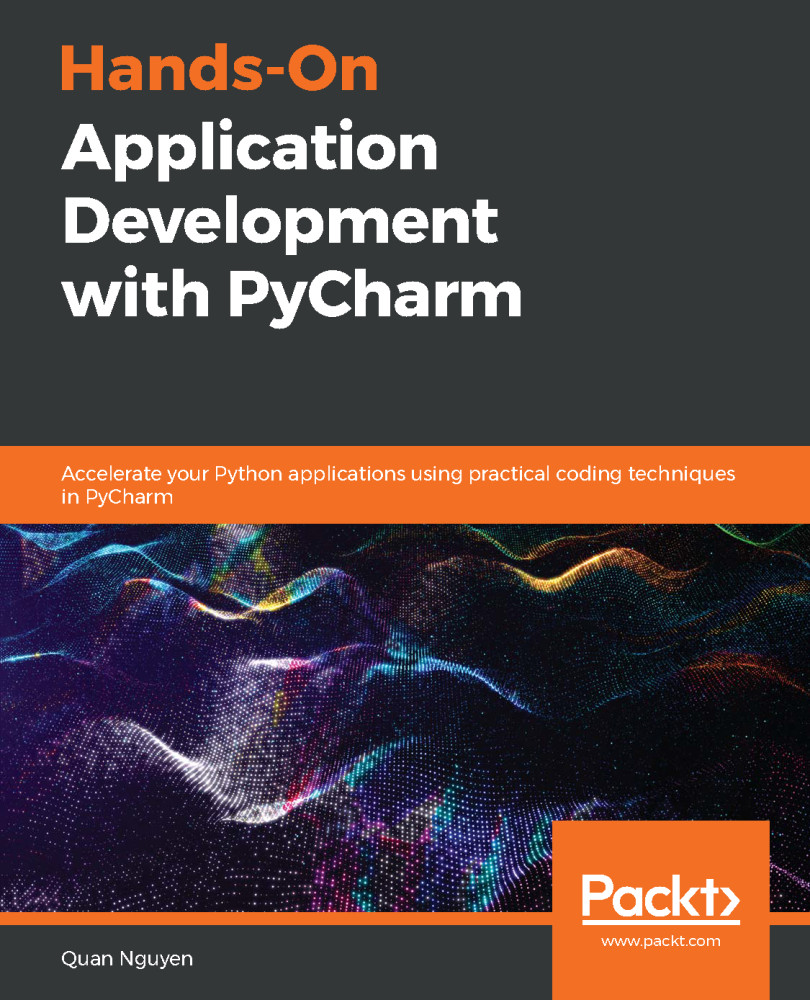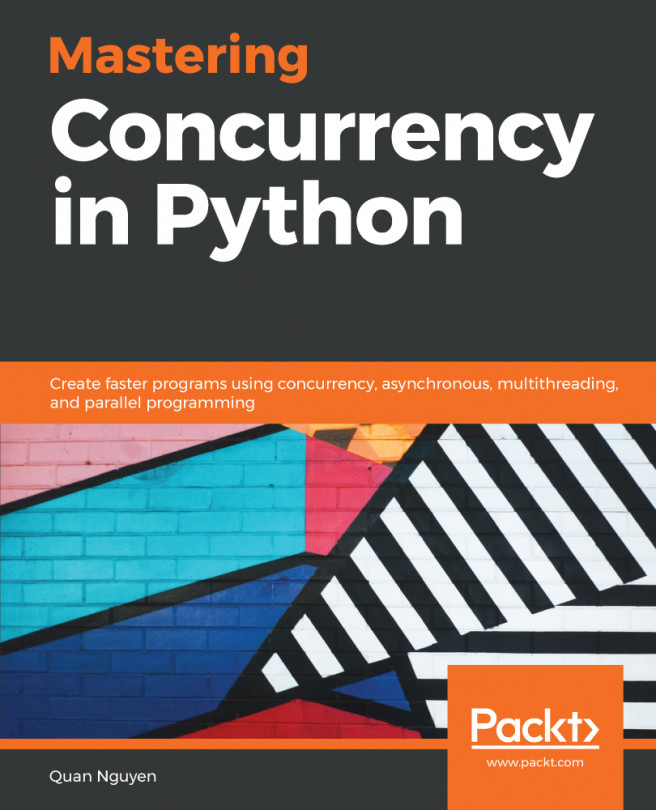Let's start with a disclaimer—this section is solely concerned with the process of downloading and registering the PyCharm software in a computer system. If you have successfully installed and set up PyCharm on your computer already, feel free to jump to the next section, where we will be discussing some initial configuration for PyCharm.
Downloading, installing, and registration
System requirements
Before we walk through the process of installing PyCharm, we need to make sure that our system has the requirements to install and run the software. You can find the complete list of these requirements online, but the most noteworthy ones are as follows:
- We must have at least 4 GB of RAM (8 GB recommended)
- We must...