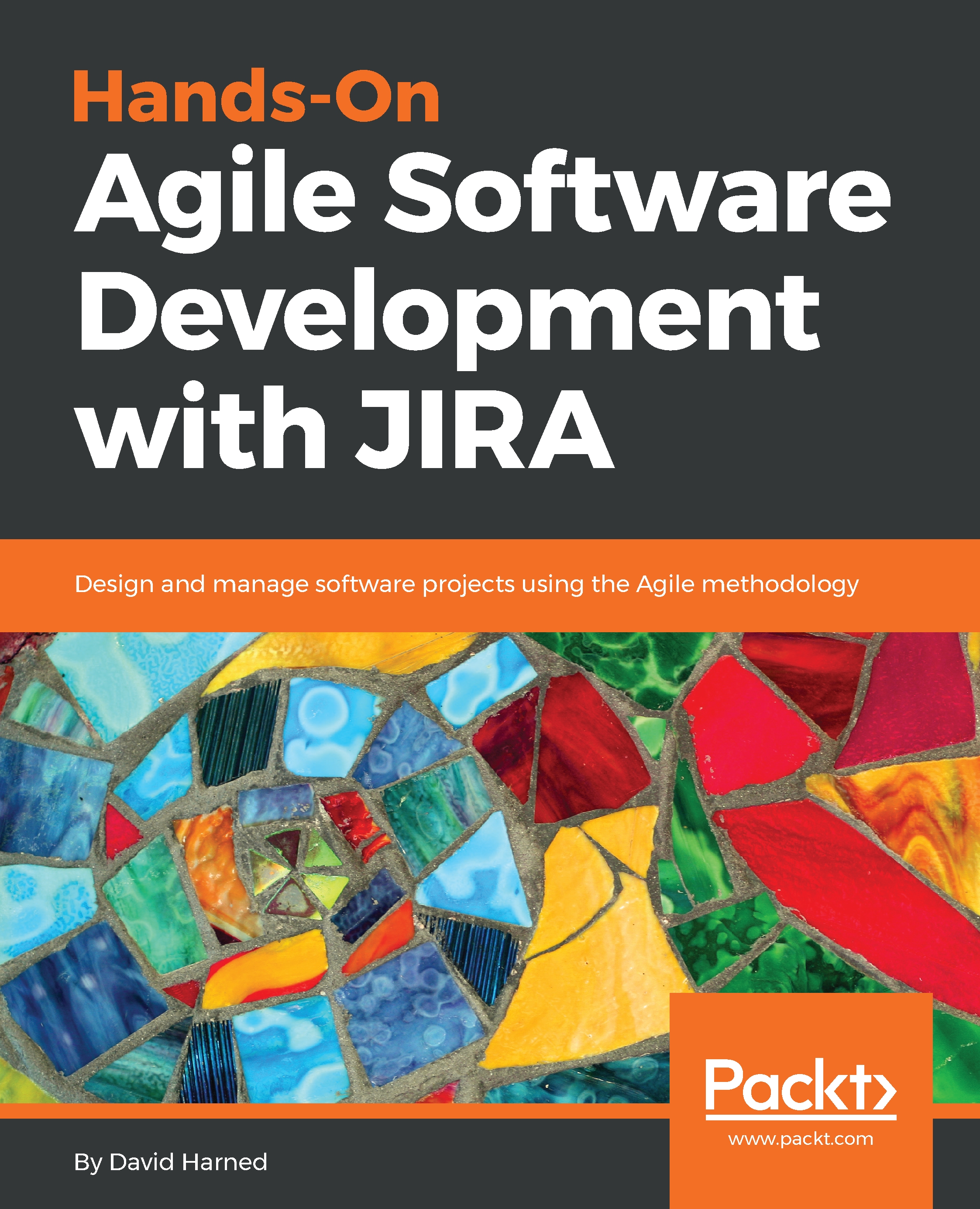Chapter 1, Getting Started with Creating Projects, is about getting setting up your first JIRA project. We'll talk about why JIRA is so popular and where it came from. We'll also talk about creating an account with Atlassian so that you can get started using JIRA in the cloud. We'll look into the projects themselves and how we use a project to organize all work items. We'll then look into screens, workflows, and permissions, which will allow us to customize our project, and the views, notifications, and permissions that go along with it.
Chapter 2, Managing Work Items, is all about the difference between epics, stories, bugs, and tasks; learning what the different types of issues are, and why we would use each one. We'll talk about the attributes for those issues, learning what these different work item attributes are and how to customize them to fit your needs. We'll also cover managing items of work to create a backlog in JIRA and how to define, prioritize, and refine it. Then, we'll talk about creating and configuring a board and how you would do that.
Chapter 3, Running Your Project in JIRA, is about running the project. We'll create and start a Sprint. We'll use our backlog to refine the work and then plan and begin the Sprint iteration. We'll also look at the daily Scrum and how we use JIRA to keep the team aligned, and how to know whether we're on track to meet our commitments. We'll focus on the differences between smaller stories or tasks, and when to use each one. Then we'll talk about how to close a Sprint, and learn how to end that Sprint, and what to do with any work that hasn't been completed.
Chapter 4, Working with Reports, explores all about versions and releases—what they are and how they're different from each other. We'll talk about burndowns, about Sprint reports, and how to read them to determine whether or not your team is doing well. We'll also take a look at velocity charts, which we can use to determine the performance of the team. We will take a look at release and epic burndowns, as well as versions and epic reports, which give you the ability to do forecasting, which is very powerful.
Chapter 5, Issue Searching and Filtering, is about JQL: what it is, how to write queries in JIRA using simple and advanced editors, and how to export your results. We'll talk about saving and managing filters, and then executing bulk changes, and then how to use those filters to create new boards. This will give you new views of your work items in JIRA.
Chapter 6, Dashboards and Widgets, teaches us what a dashboard is, how you would use it, the different things you can put on a dashboard, the different layouts you can have for it, and then how to share it so that you can ensure that you're able to broadcast the results of the team and how things are going.