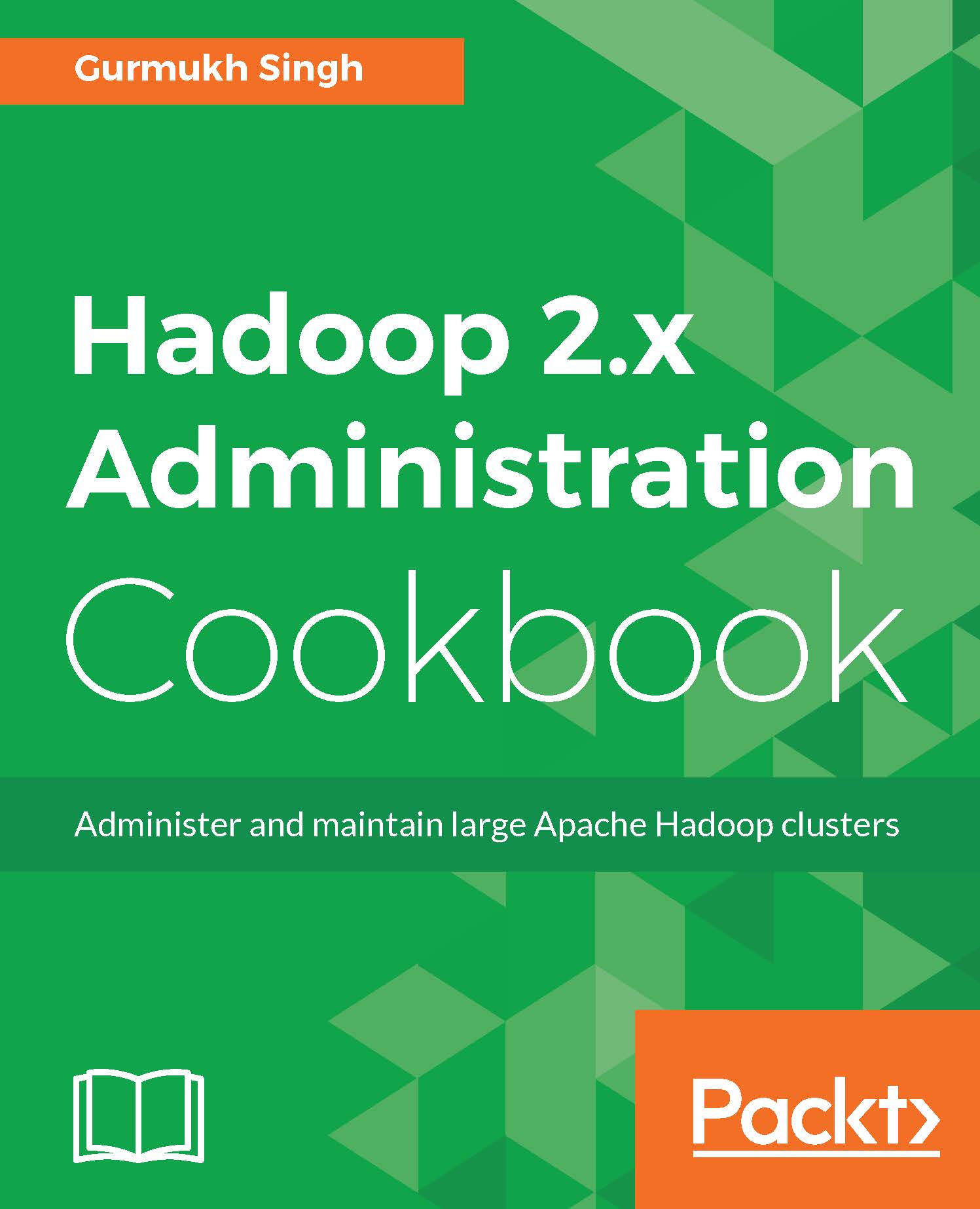Resourcemanager troubleshooting
In this recipe, we will look at common Resourcemanager issues and how these can be addressed.
Getting ready
To step through the recipe in this section, make sure the users have completed the Setting up multi-node HBase cluster recipe in Chapter 9, HBase Administration.
How to do it…
Scenario 1: Resourcemanager daemon not starting.
- The Resourcemanager, by default, will bind to port
80030to80033and8088. These ports can be configured in theyarn-site.xmlfile and you should make sure these are unique and not used by any other service. In our labs, we used the ports as shown in the following screenshot:
- The listening ports can be seen by using the following command:
$ netsta -tlpn - Look into the logs for any Bind Errors and make sure the hostname is resolvable. Check for both forward and reverse lookup:
$ nslookup <resource_manager_host> - On Node Manager, the import ports are
8040,8041, and8042. These are used for scheduling, localization, and so on...