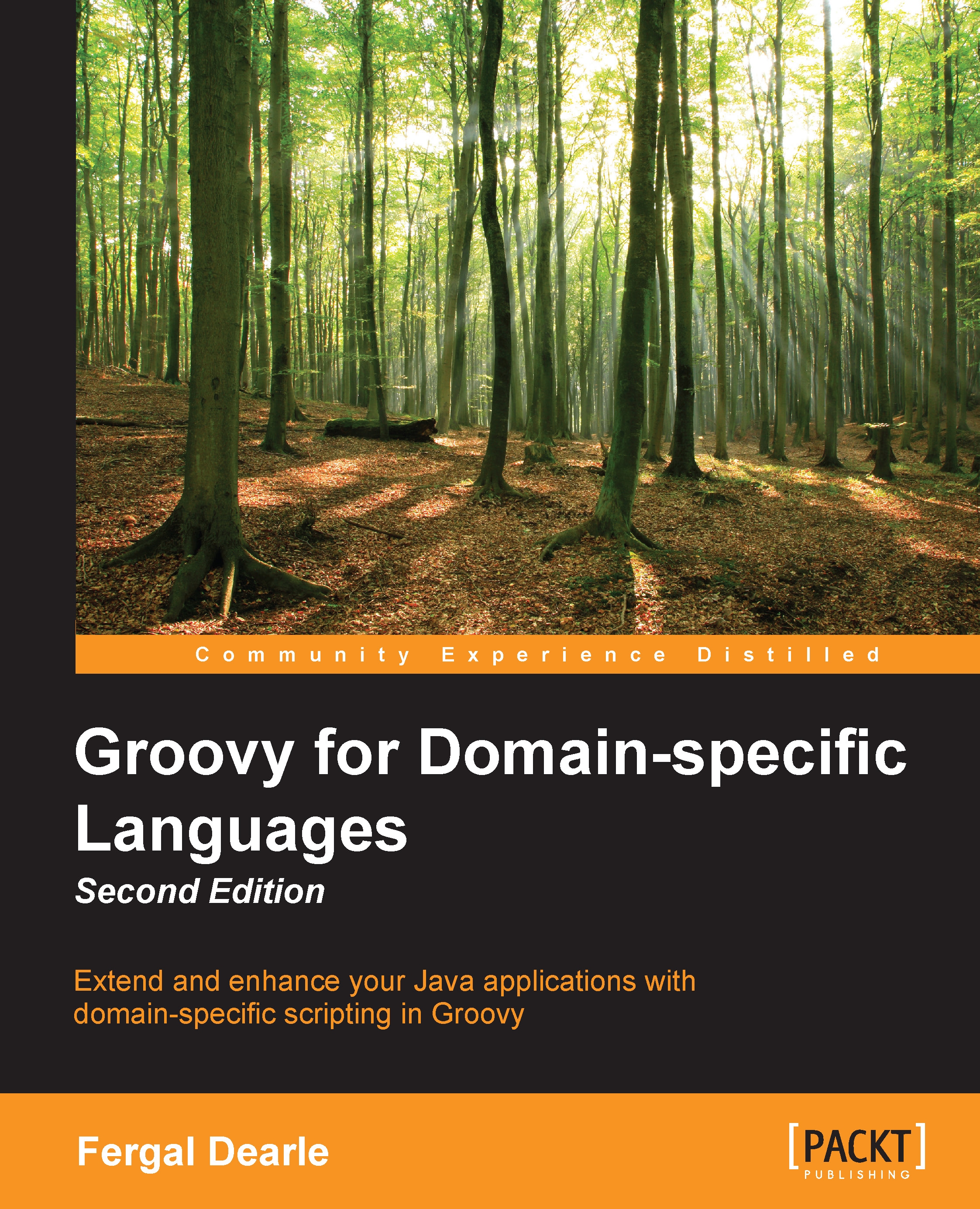Since the first version of this book was released in 2010, Twitter has become an ubiquitous part of the social media landscape. So ubiquitous in fact, that the Oxford English Dictionary now recognizes words such as Tweet, Twitter, and Twitterati, with their own descriptions. Broadsheets, tabloids, and TV news channels now report what is trending on Twitter as news items in themselves.
Twitter has been variously described as a micro-blogging or social networking service. Twitter is a synergy between instant messaging, SMS, e-mail, and the Web, and allows users to make comments—"tweets"—and have them instantly sent to multiple recipients—"followers".
Using Twitter is the essence of simplicity. Once you have set up an account, you can log onto the service and set a status message. Status messages are text messages of up to 140 characters in length. Twitter keeps a log of your status messages so that you or any other Twitter user can view them...