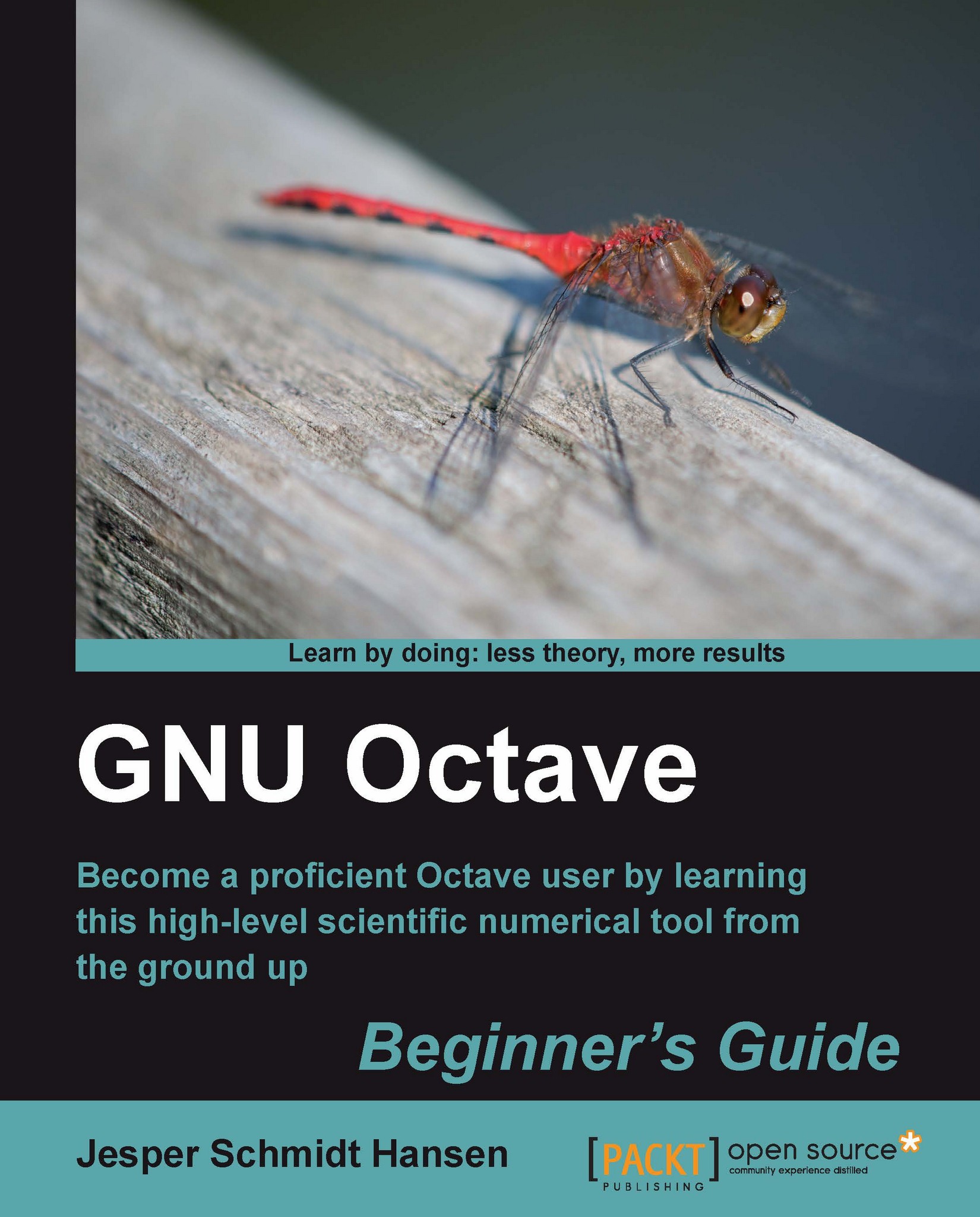Time for action - programming the minmax function
1. Open your text editor and write the following code
Code Listing 5.1 function [minx, maxx] = minmax(x) #1 #2 maxx = max(x); #3 minx = min(x); #4 #5 endfunction #6
2. Save the code as
minmax.munder the current directory or anywhere in the Octave search path.3. To execute the function type the following commands at the Octave command prompt:
octave:1> a = rand(1, 5) a = 0.573584 0.588720 0.112184 0.052960 0.555401 octave:2> [mina, maxa] = minmax(a) mina = 0.052960 maxa = 0.588720
as we would expect.
What just happened?
From line 1 in Code Listing 5.1, we see that the function name is minmax, the function takes the input x, and returns two outputs minx and maxx. It should be clear what code lines 3 and 4 do. The endfunction keyword ends the function body. We will adopt the C term "function definition" to refer to the function code, so Code Listing 5.1 is the function definition of minmax.
Note
Instead of endfunction, you can use end...