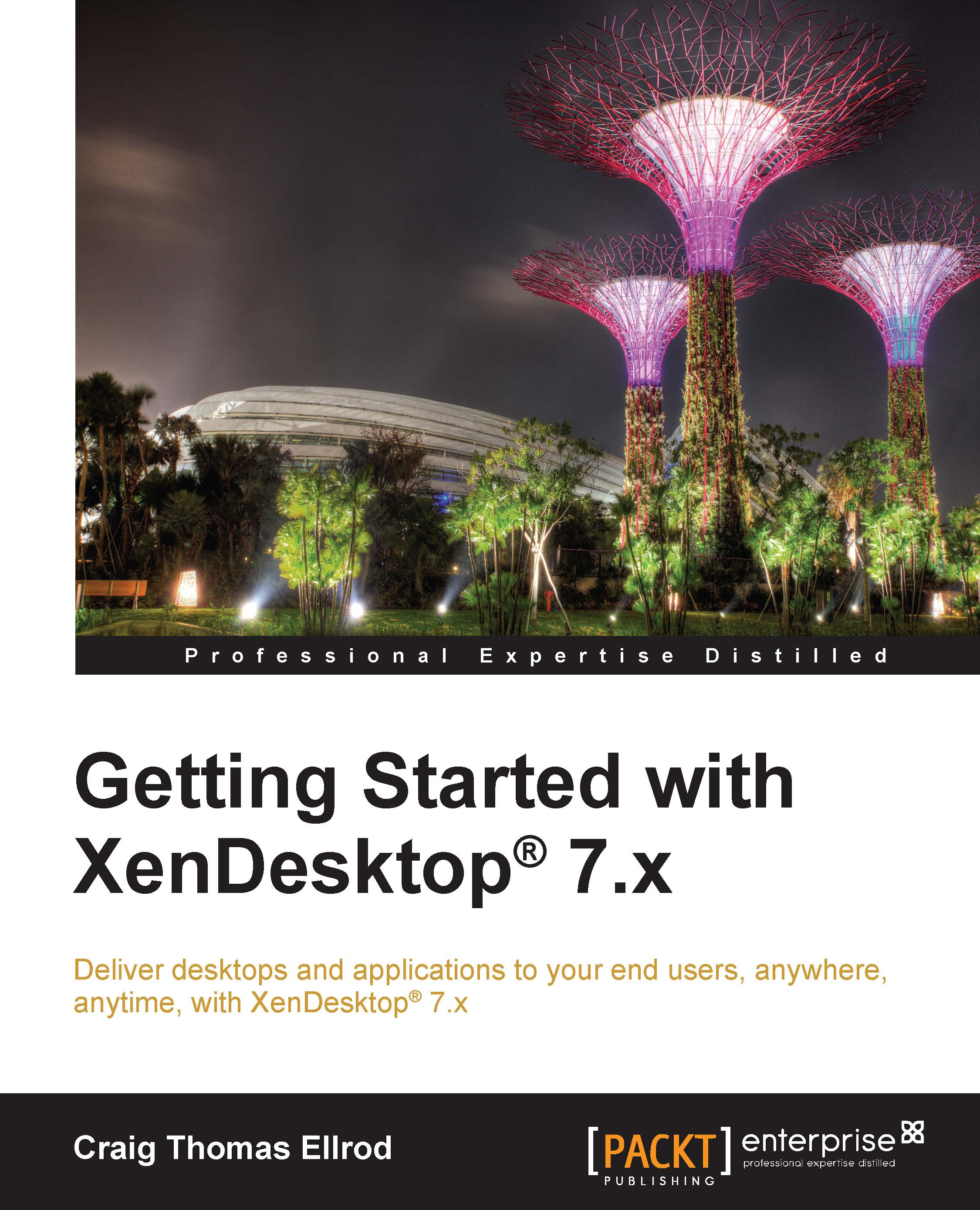Managing the hosts
You can use Studio to create hosts, add storage to hosts, rename hosts, update connection details, rename connections, configure high availability, configure throttling, enable/disable maintenance mode, view details of VMs, manage VMs, delete hosts, and delete connections.
Tip
You need full administrator rights to carry out the tasks mentioned in the preceding section.
To create a new host, use the following steps:
Launch Studio.
Navigate to Configuration | Hosting.
Select Add Connection and Resources to a new host.
Specify the type, address, and credentials. It is recommended to use HTTPS to secure communication between XenDesktop and XenServer. You can also enable high availability if using XenServer.
Tip
Select None for the host type if you are running desktops on dedicated blade PCs.
Name the connection.
Either use XenDesktop to create VMs or create them manually; then select Next.
To create a host by means of existing connection details, use the following steps:
Launch Studio...