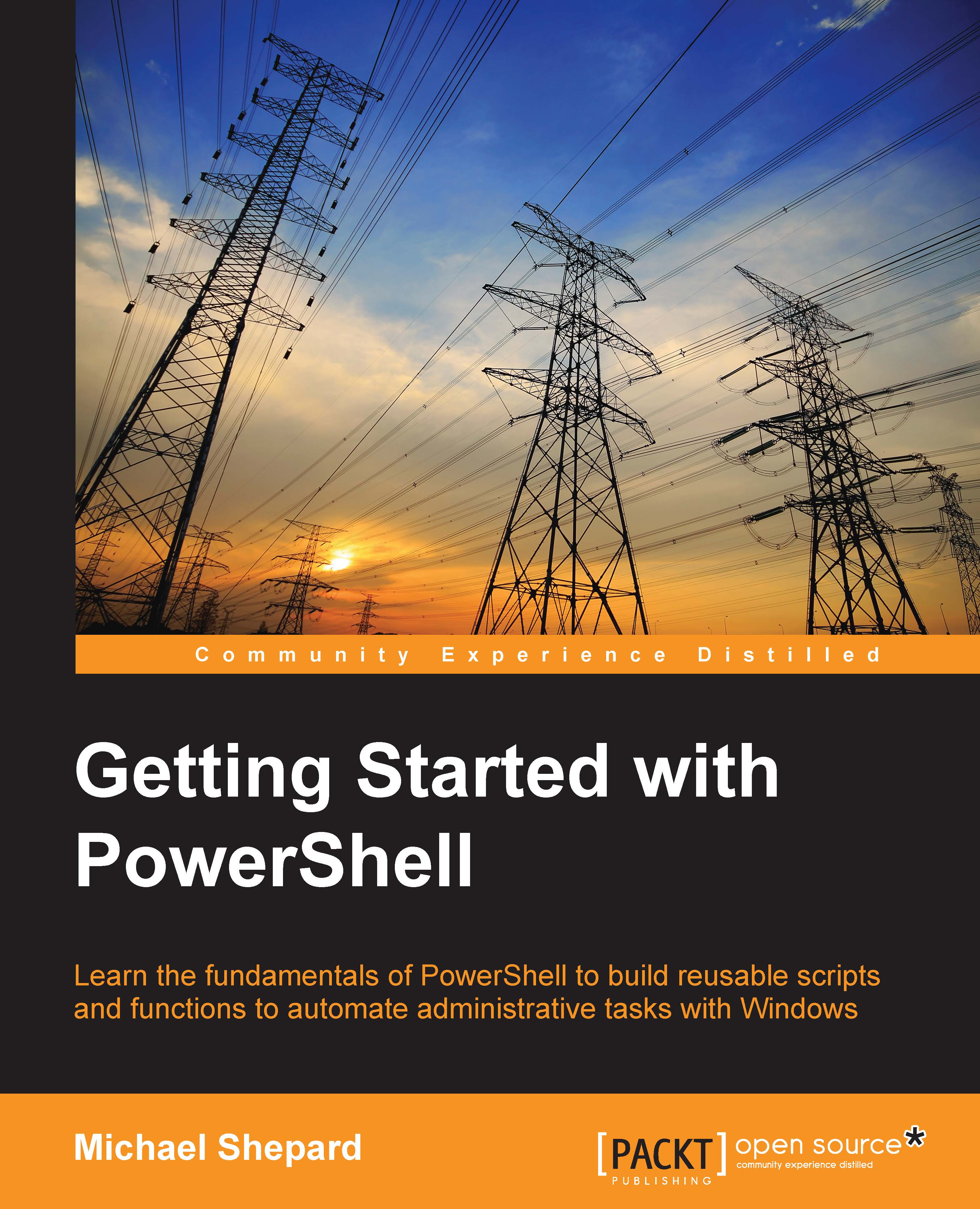Working with CSV files
Comma-separated value files, or CSV files, are a mainstay of the PowerShell world. In the next two sections, we will see how they are very useful, both as input and as output.
Output to CSV for quick reports
If your workplace is anything like mine, you probably work with people who want reports about what is going on. Writing "real" reports in SQL Server reporting services is an option if your data is accessible to SQL server, but they take a while to write and deploy. Obviously, there are reporting packages that you can use as well, such as Crystal Reports, but they can be expensive and take time to write and deploy a report. Most people in IT, though, are fine with Excel as a document format and can work with the data in Excel to create a report.
Outputting objects to CSV files in PowerShell is very simple. The Export-CSV cmdlet looks at the properties of the first object in the pipeline and creates a CSV file with a header row containing the names of these properties...