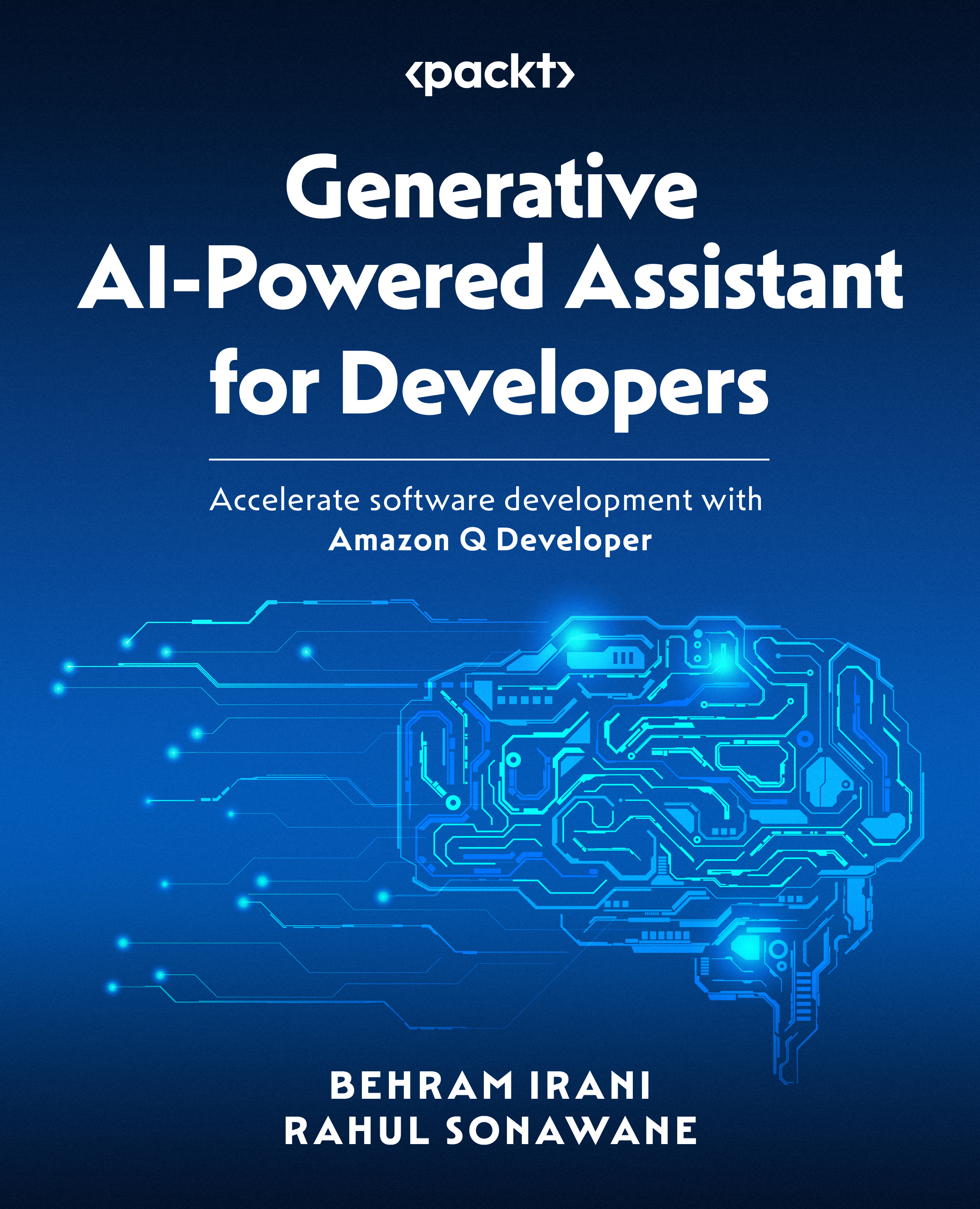Initiating security scans
Amazon Q Developer provides two variations of the code-security scans.
Scanning while coding
Some developers prefer the IDE to warn them of any security vulnerabilities in their code as they type. Amazon Q’s auto-scan feature continuously monitors the file you’re actively working on, generating findings immediately as they are detected in your code.
Note
This feature is only available for use in the Pro tier and is enabled by default when using Amazon Q Developer. If you have subscribed to the Pro tier of Amazon Q Developer, then the auto-scan feature will appear in the Amazon Q menu option, where you can even pause it if you prefer to run the entire scan at once at the project level.
The following screenshot illustrates this feature in the VS Code IDE.

Figure 13.1 – Amazon Q security scan – auto-scan settings
If the auto-scan feature is running, as soon as you code something that would...