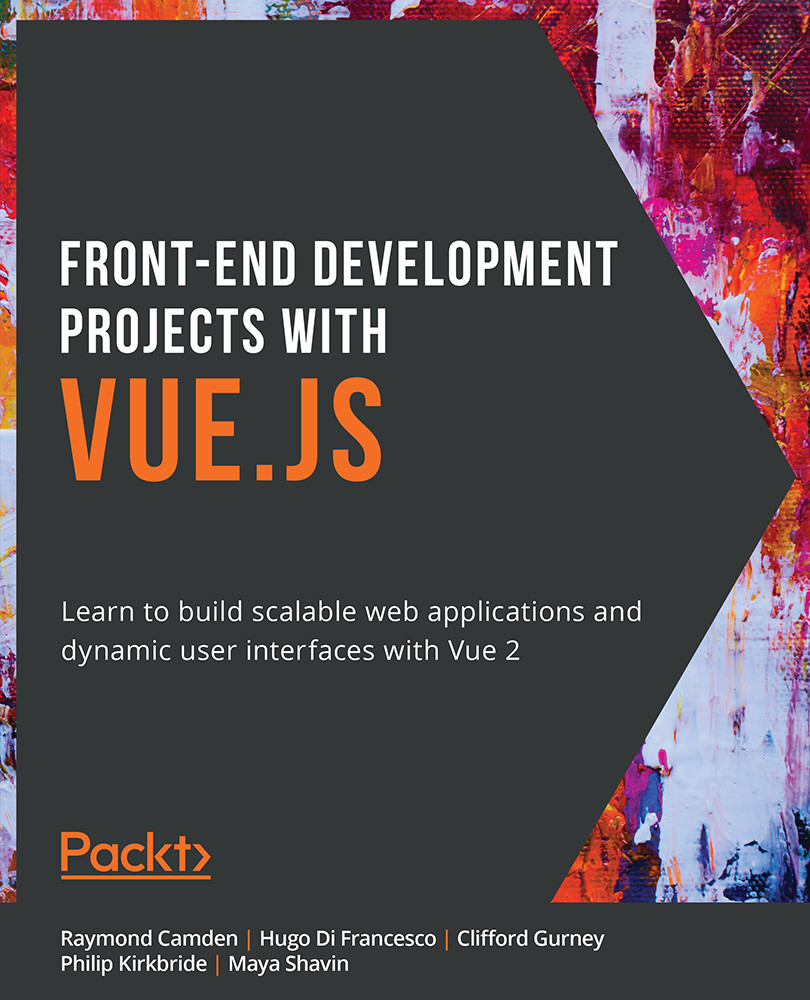10. Working with Vuex – Fetching Remote Data
Activity 10.01: Using Axios and Vuex with Authentication
Solution:
Perform the following steps to complete the activity.
Note
To access the code files for this activity, refer to https://packt.live/3kVox6M.
- Use the CLI to scaffold a new application and be sure to enable both Vuex and Vue Router. When done, then use
npmto installAxios. Now that you have got the app scaffolded, let's begin building it. First, openApp.vue, the core component in the application, and modify it so that the entire template is the view:<template> <div id="app"> <router-view/> </div> </template>
- By default, the CLI will scaffold two
views:HomeandAbout. We are going to changeAboutto be the view that displays cats, but for now, openHome.vueand add the login form. Use a button to run a method to perform the (fake) login:<...