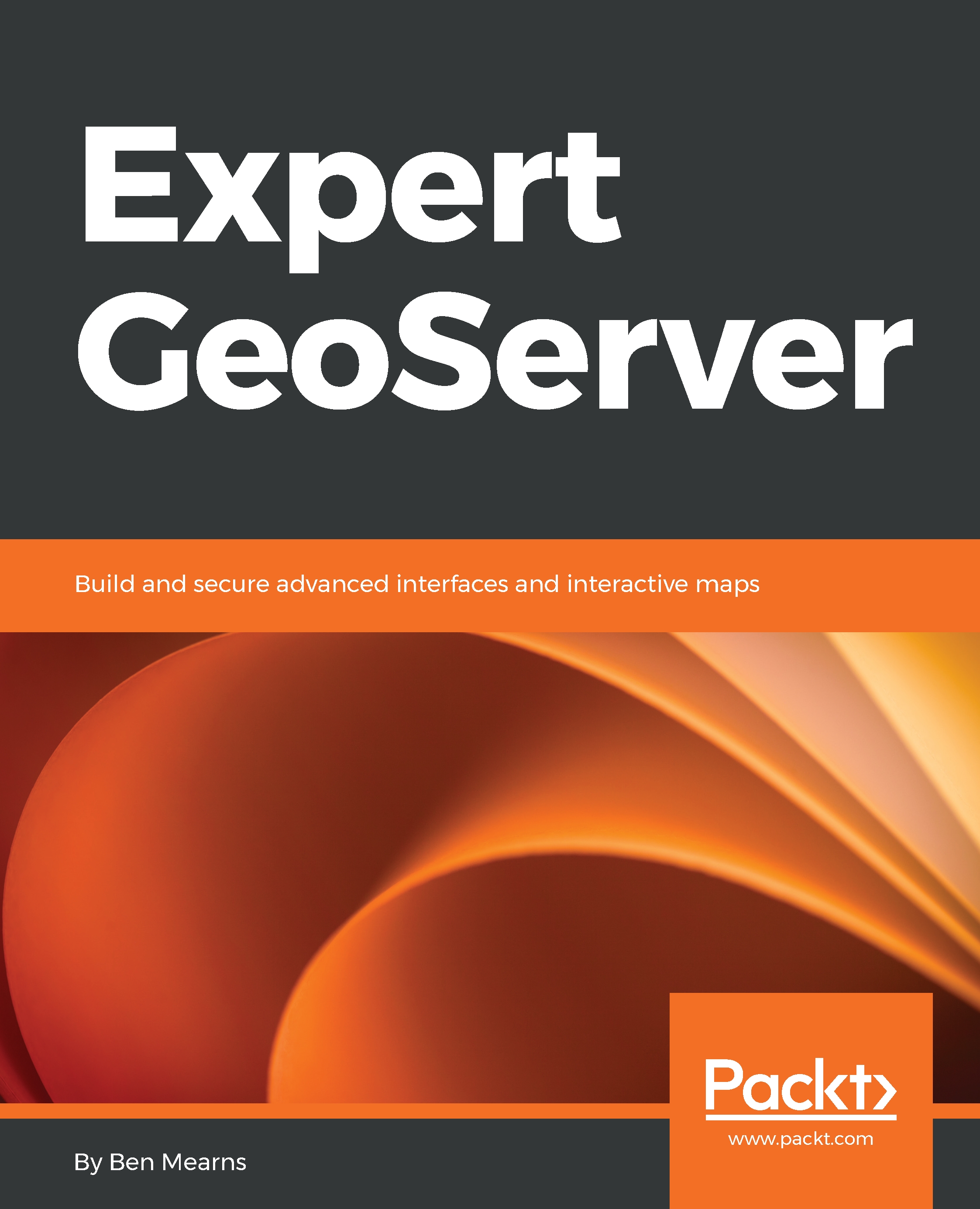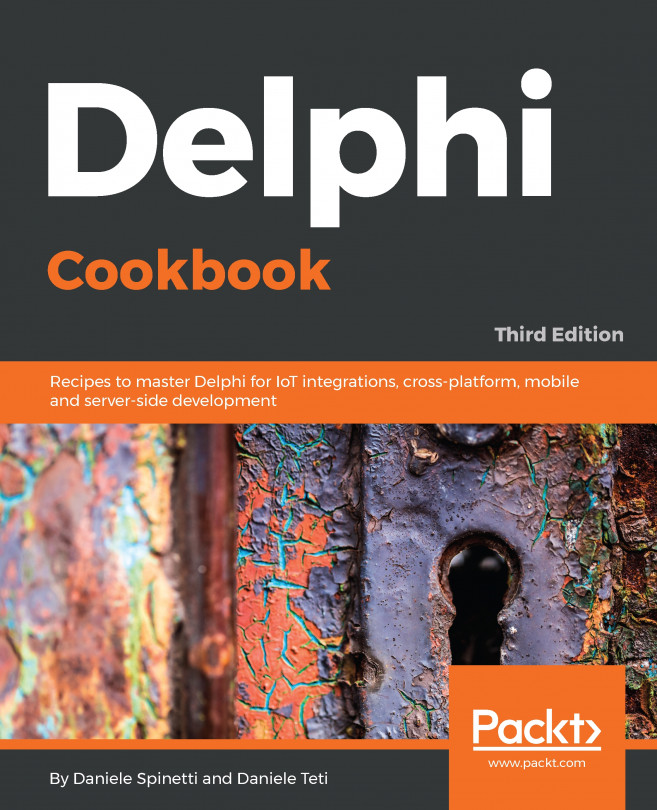In the previous section, you learned about hosting options for your GeoServer instance. In this section, you'll learn how to make sure the instance remains healthy, and how to detect and remedy errors if something goes wrong. You'll learn about logging and all the different logs associated with GeoServer and other app components. You'll learn how to use the GeoServer monitoring plugin. Finally, we'll cover some other software for monitoring the infrastructure supporting our apps.
Server software creates log files to provide administrative insight into the operation of the software. The server may use a single log file, or it may use additional log files to divide up categories of events – access versus errors, for instance. While the access log could be used to audit server traffic, the error log could be used to diagnose...