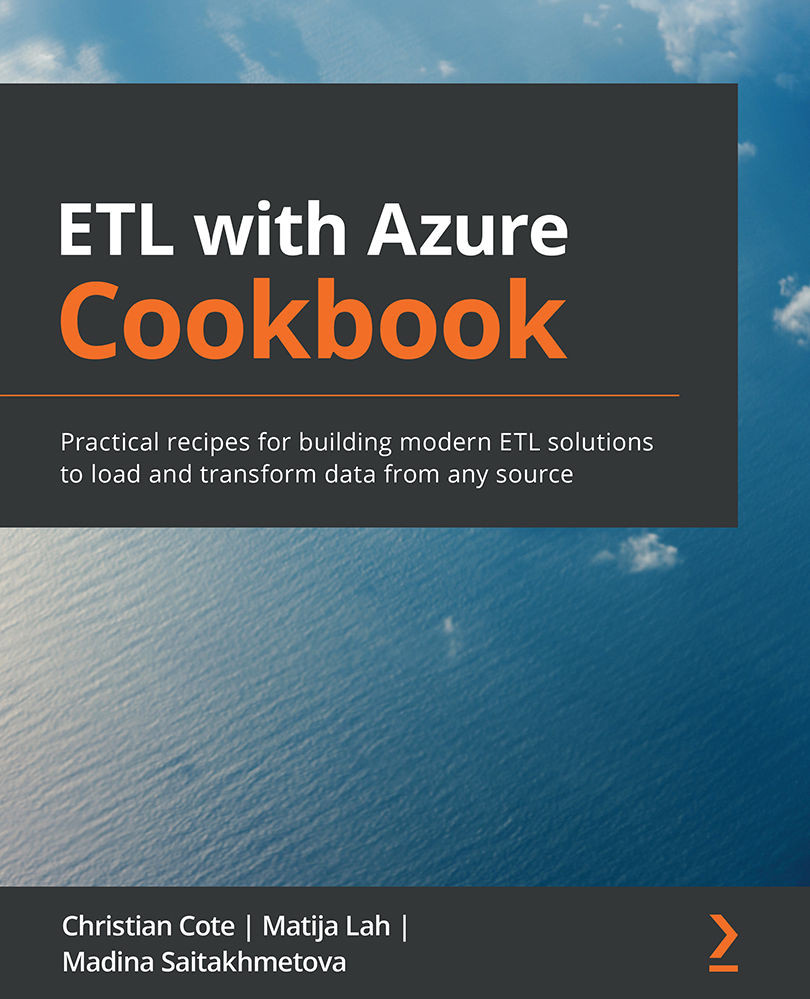Technical requirements
In order to install the necessary components, you will need a workstation – either a physical personal computer or a virtual one – running a compatible Microsoft Windows operating system. SQL Server 2019 can be installed on any edition of the Microsoft Windows Server operating system, starting with Windows Server 2016, or even on its desktop edition, Windows 10, starting with version TH1, build 1507.
Depending on the features installed, SQL Server is going to require between 6 and roughly 8 GB of free space on the hard drive, and at least 1 GB of available system memory, though around 4 GB is the recommended minimum. Practically any 64-bit CPU is supported.
Important note
You can find more detailed information about SQL Server 2019 hardware and software requirements in the online vendor documentation (SQL docs) article entitled SQL Server 2019: Hardware and software requirements, at https://docs.microsoft.com/en-us/sql/sql-server/install/hardware-and-software-requirements-for-installing-sql-server-ver15.
Speaking of online documentation, your workstation is going to need internet access – even to perform the installations.