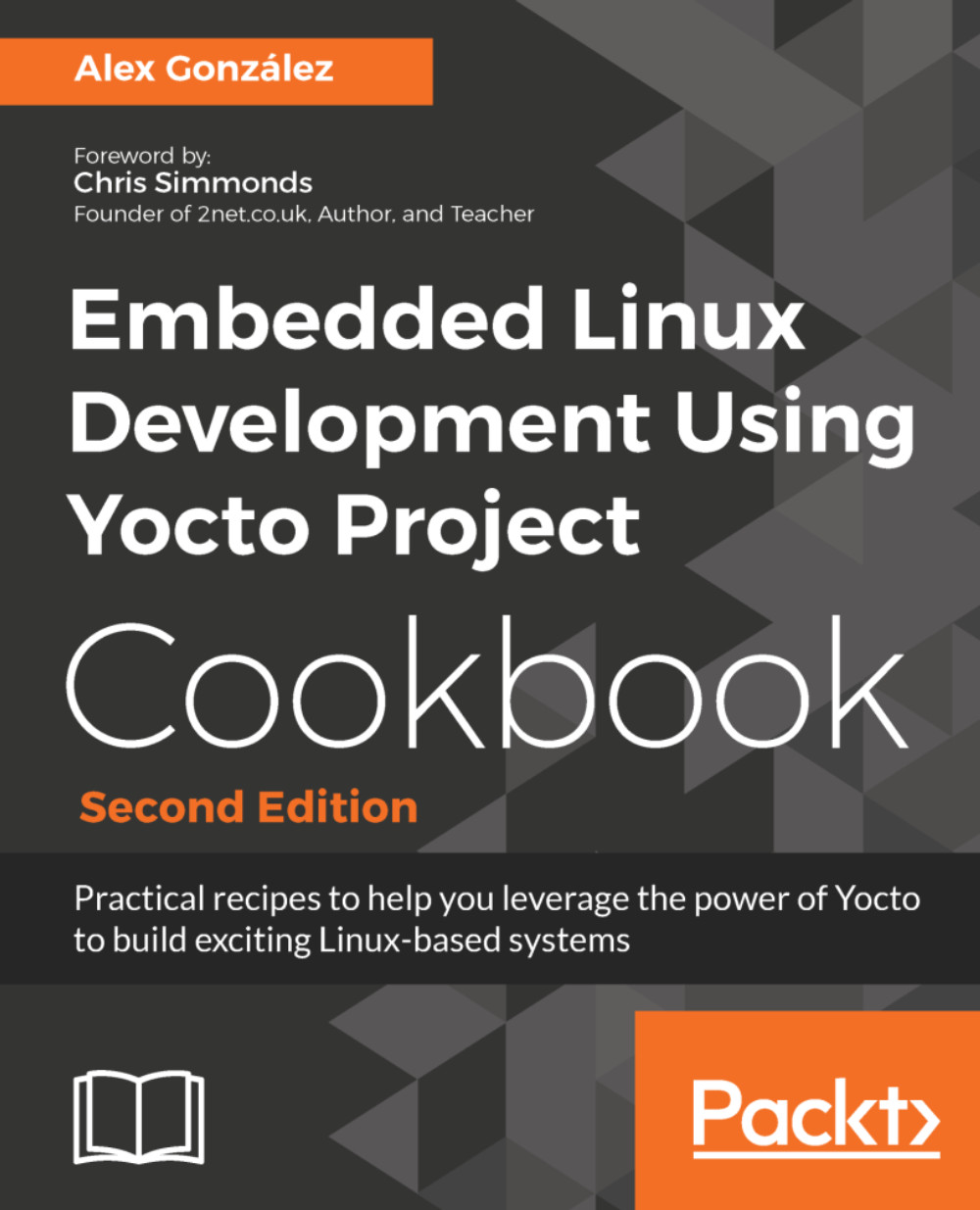The Wandboard is an inexpensive NXP i.MX6-based board with broad community support. It is perfect for exploration and educational purposes, more feature rich than a Raspberry Pi, and much closer to professional high-end embedded systems.
Designed and sold by Technexion, a Taiwanese company, it comes in four flavors based around a SoM with different i.MX6 SoC variants, the solo, dual, quad, and quad plus, featuring one, two, or four cores.
Technexion made the schematics for both the board and the SoM available as PDF, which gave the board a taint of openness.
The Wandboard is still widely used, easy to purchase, and with a wide community, so we will use it as an example in the following chapters. However, any i.MX6-based board could be used to follow the book. The know-how will then be applicable to any embedded platform that uses the Yocto Project.
The Wandboard has been released in different revisions throughout its history: a0, b1, c1, and d1. The revision is printed on the PCB and it will become important as the software that runs in each revision differs.
The Wandboard features the following specification:
- 2 GB RAM
- Broadcom BCM4330 802.11n Wi-Fi
- Broadcom BCM4330 4.0 Bluetooth
- HDMI
- USB
- RS-232
- uSD
Revision D introduced a MMPF0100 PMIC, replaced the Ethernet PHY Atheros AR8031 with Atheros AR8035, and replaced the BCM4330 with a BCM4339 802.11ac Wi-Fi, among other minor changes.
It is a perfect multimedia enabled system with a Vivante 2D and 3D graphical processing unit, hardware graphics and video acceleration, and an SGTL5000 audio codec. The different i.MX6-based systems are widely used in industrial control and automation, home automation, automotive, avionics, and other industrial applications.
For production, professional OEMs and products are recommended, as they can offer the industrial quality and temperature ranges, component availability, support, and manufacturing guarantees that final products require.