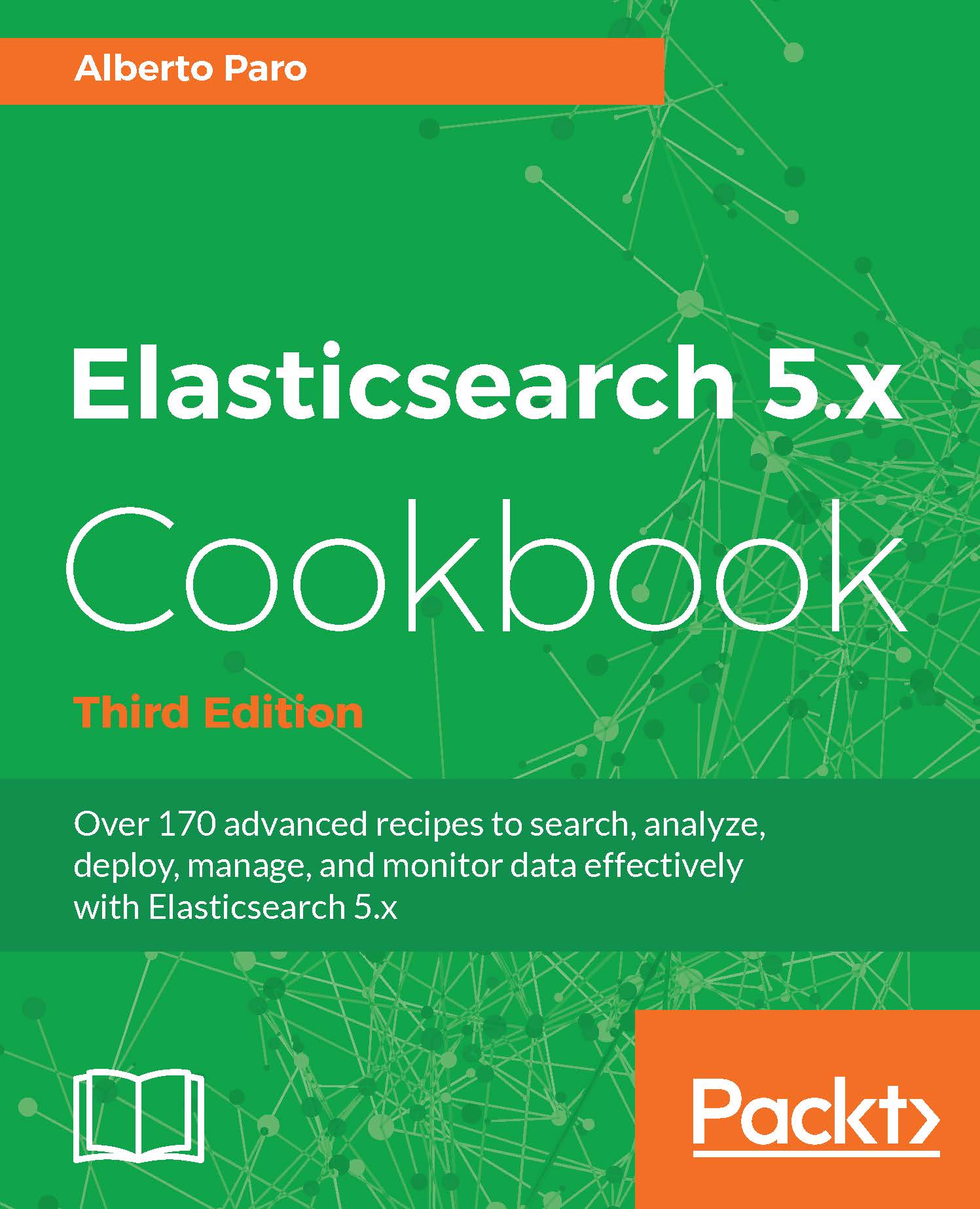Managing scripts
Depending on your scripting usage, there are several ways to customize Elasticsearch to use your script extensions.
In this recipe, we will see how to provide scripts to Elasticsearch via files, index or inline.
Getting ready
You need an up-and-running Elasticsearch installation as we described in the Downloading and installing Elasticsearch recipe in Chapter 2, Downloading and Setup.
To execute curl via the command-line you need to install curl for your operative system.
To correctly execute the following commands, you need an index populated with the chapter_09/populate_for_scripting.sh script available in the online code.
How to do it...
To manage scripting, we will perform the following steps:
Dynamic scripting (except Painless) is disabled by default for security reasons. We need to activate it to use dynamic scripting languages such as JavaScript and Python. To do this, we need to enable scripting flags in the Elasticsearch config file (
config/elasticseach.yml) and restart...