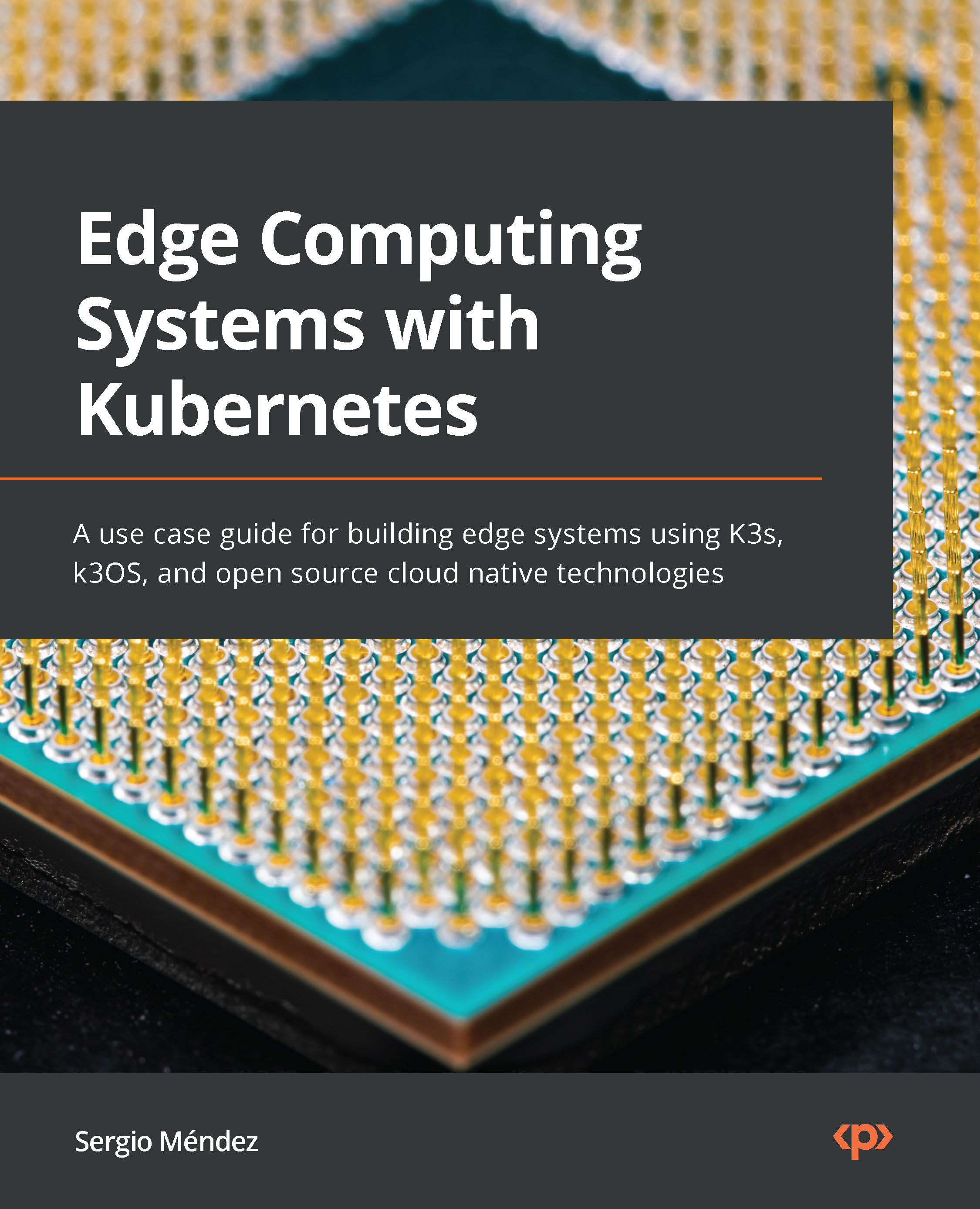Installing and configuring Flux for GitOps
Before configuring Flux, let’s understand what we are going to install in this section. In this section, we are going to install Flux and its components that detect new image tags for your container. Once new images are detected, Flux modifies the HelmRelease definition file inside your deployment repository. Then, Flux will automatically reconcile changes, updating the application deployment defined in this HelmRelease file that is using the Helm chart published at https://sergiops.xyz/helm-charts. Together with the GitHub Actions workflow defined in the Building your container image with GitHub Actions section, the complete workflow is going to work like this:
- The user pushes changes from its local repository copy to the original source code repository located at
https://github.com/<GITHUB_USER>/fluxappdemo. - GitHub Actions builds and pushes the image to Docker Hub at
https://hub.docker.com/repository/docker/<DOCKER_USER...