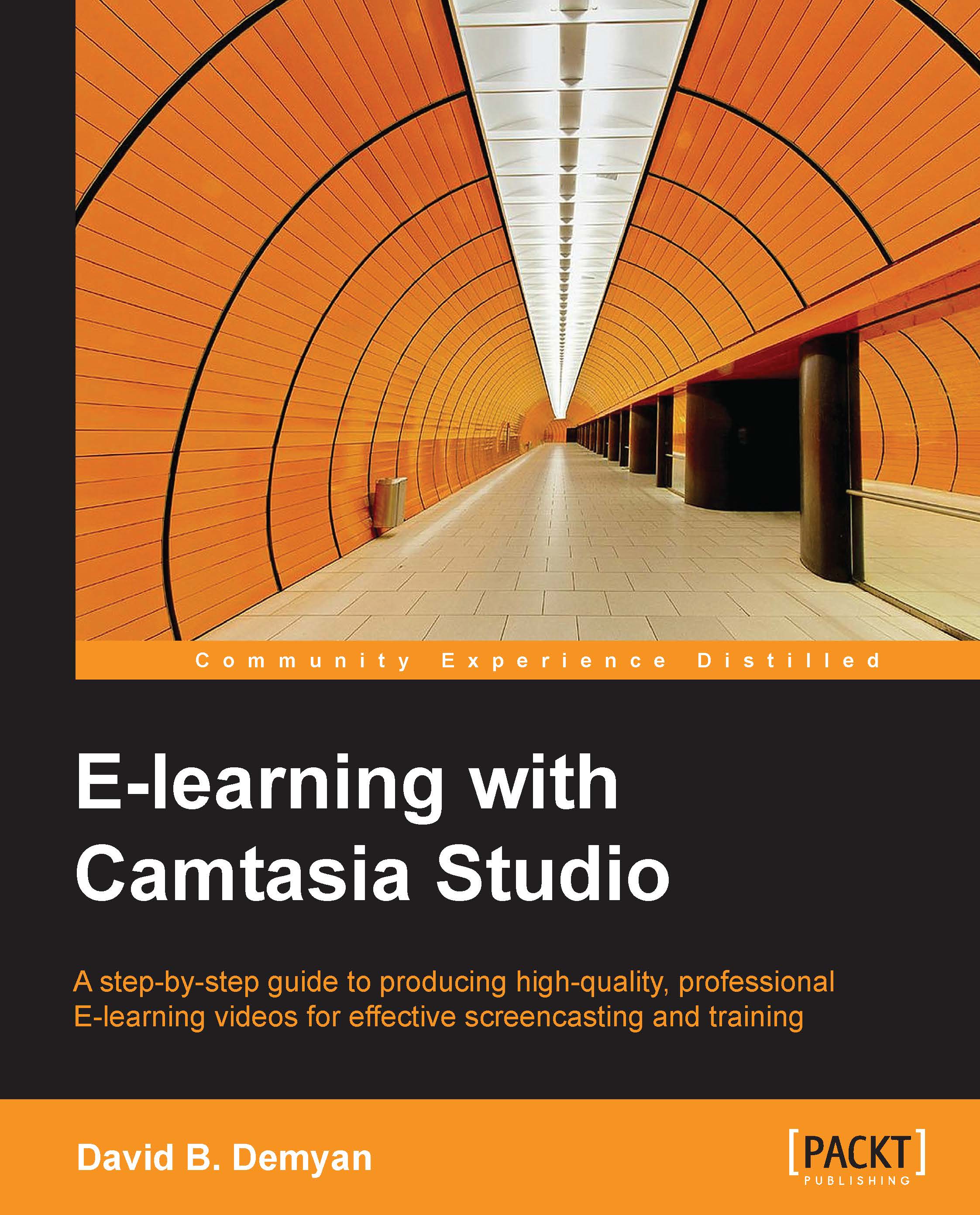What this book covers
Chapter 1, Getting Started with Course Development, begins to show you the possibilities of course creation with a goal of delivering those courses in video format. The focus in this chapter is helping you understand how the medium works in educating others. The importance of planning is discussed. Reading this chapter will enable you to get started in Camtasia Studio with a sound base of knowledge.
Chapter 2, Planning the Project, presents and describes the sample project plan. Like any e-learning project, planning is crucial to success. You'll learn about the many facets of the plan you've never considered before. Awareness of many things to consider when planning an e-learning video is vital to creating an effective and high-quality video.
Chapter 3, Creating the Script, describes how to create a script document that defines your e-learning video in the planning stage. You will learn what to include in the script and how to format it for easy use in production.
Chapter 4, Creating the Storyboard, explains why you need a storyboard and what to include. Steps to engage a review team and subject matter experts are explained. You will also learn about a shot list, a sort of visual "shopping list" of items to record and procure.
Chapter 5, Recording Basics, covers the specifics of using Camtasia Recorder. All of the technical aspects of recording on a computer, as well as the appropriate settings to use, are described. It includes step-by-step instructions to use Camtasia Recorder, as well as information about using Audacity, a freeware audio recorder. Using a virtual whiteboard and pen tablet is also described.
Chapter 6, Editing the Project, contains a comprehensive series of descriptions and Try it exercises when editing with Camtasia Studio for an e-learning audience. Use the timeline and editing features are described step by step. You will be introduced to a sample project using CuePrompter, which is provided with this book. The exercises will have you duplicating these results in well-defined steps. At the end of this chapter, you will have a project ready to produce and use.
Chapter 7, Quizzes and Interactions, describes two main types of video interactions possible with Camtasia Studio: action hotspots and quizzes. You will learn how to create clickable hotspots to allow your viewers to navigate within the video, how to include a quiz on the timeline, and how to make the production settings that will enable them.
Chapter 8, Deploying Your E-learning Video to the Web or LMS, describes the practical application of quiz interactions. Topics include capturing learners' actions, hosting your courses in an LMS, as well as using SCORM, Moodle, and other methods. We include steps to set the correct production options so your video can interface with web pages and learning management systems.
Appendix describes the sample Camtasia Studio project files, document samples, and templates. Instructions for downloading and expanding the samples are given. A list of references is included providing links to software and articles cited in the book, as well as resources for continuing education in the e-learning video.