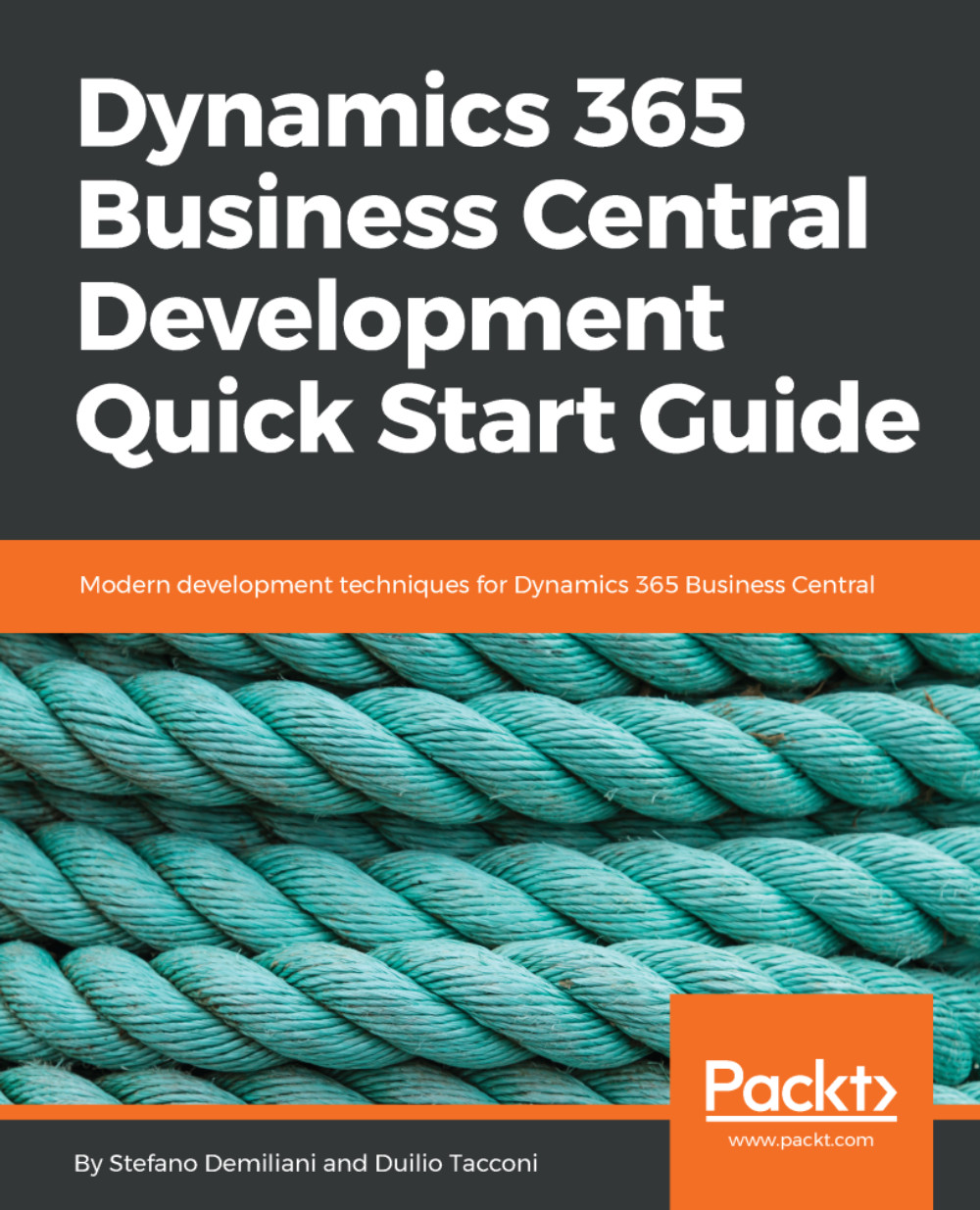In Chapter 4, Creating Your Development Sandbox, we saw how to create a Microsoft Dynamics 365 Business Central sandbox environment for developing and testing purposes, and we saw all the available sandbox types you can create (online, hosted on Azure, and hosted locally).
In this chapter, we'll develop a complete extension for Microsoft Dynamics 365 Business Central by using the new modern development environment, Visual Studio Code.
Here, you will learn the following:
- How to create new tables and extend existing ones
- How to create new pages and extend existing ones
- How to create custom business logic and how to use events in AL
- How to create a custom report
- Different tips and tricks for developing extensions with AL
- Handling dependencies between extensions
- Handling translations and multi-language capabilities