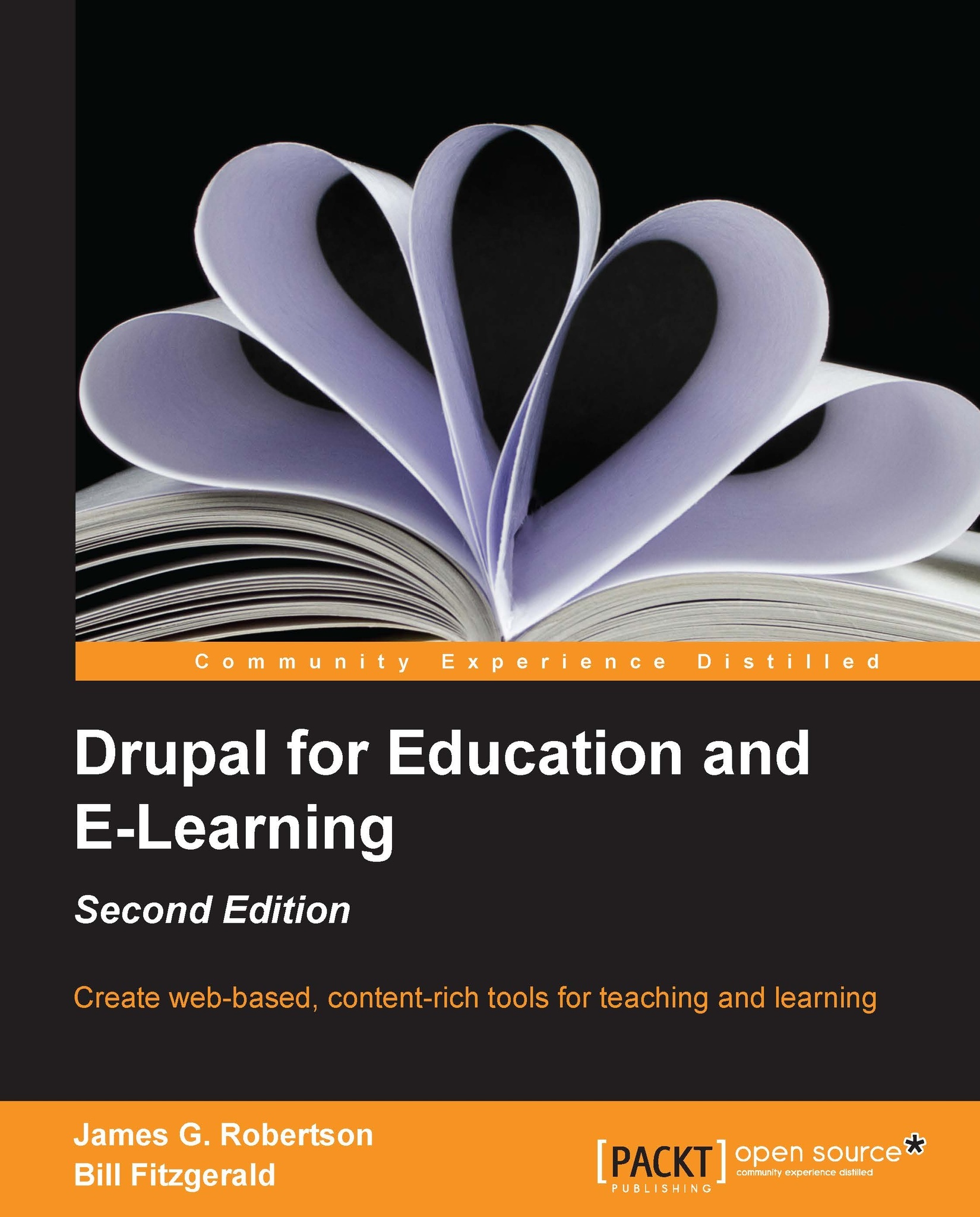Navigation links
The navigation links are added into the main navigation menu by the OG extras integration module; if this module is not enabled, these menus will not exist.
Enable the Organic groups extras and Organic groups context modules by navigating to Modules or admin/modules.
The screenshots in this section are taken with content already added to the site. OG does not ship with content already installed. Although the menus and pages here exist in the default installation, you need actual groups and group content to see how they work. Over the course of this chapter, we will add content that will flesh out these pages.
Finding groups and navigating group content
The Groups directory can be accessed by clicking on the Groups menu (shown in the following screenshot) or by navigating to groups:

The Groups tab provides a list of all groups that are visible in the directory. As discussed earlier in the chapter, groups can be included in or excluded from the directory at the discretion of the...